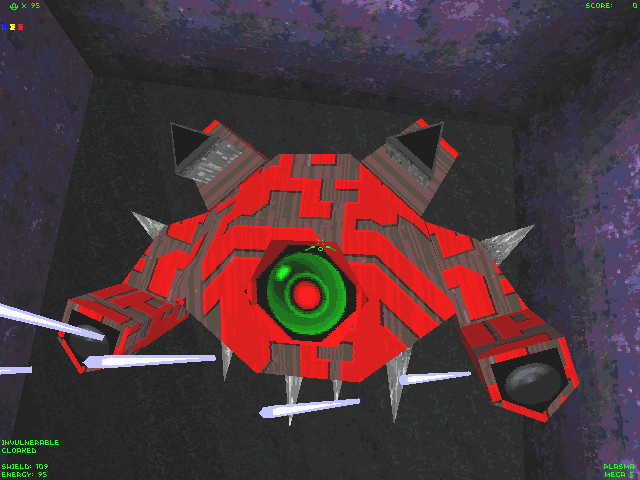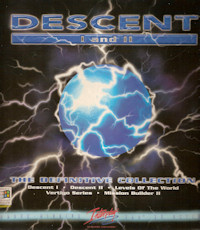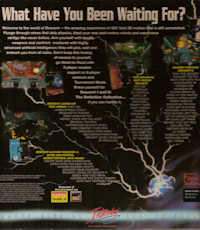PARRALLAX | PC/MAC/LINUX/ACORN/PLAYSTATION | 1995
BLAST TO:
Descent is a milestone in PC gaming. My introduction to this iconic game was when I first encountered its sequel Descent 2 as demo on a magazine cover disc for it was a new release at the time. Suffice to say I very much enjoyed what I played.
It was a few years later (1997) that I got the original on floppy disc for a bargain and became hooked enough that I played it through.
It was also the platform that introduced me to tweaking/overclocking PC hardware in order to get a better framerate using the high resolution mode. These were very different times...
The gameplay was exciting with a good challenge and after much fun it became one of my favourites on the PC.
Although I had little money (I was still at school) I could only play the game using a keyboard but surprisingly it was very intuitive.
But typically, one of the five floppies went faulty preventing me from re-installing the game when I needed to and it was lost to me for a few years.
Later I got the "Descent 1 and 2: The Definitive Collection" (also known as The Ultimate Edition I believe) direct from Interplay (for a bargain price too) therefore giving me the improved CDROM versions. It is also my sources for this page.
Descent: The Definitive Collection Case In fact, I still have a PC loaded with these games; an AMD K6-2 with my 3DFX Voodoo2 PCI 3D accelerator card, rigged and ready to go whenever I feel the urge. I naturally played through Descent II and enjoyed that very much, and later Descent 3 with its modern graphics looked amazing.
This feature will include a detailed overview of the original PC version (patch version 1.4a and how to get it running on modern PC's, cheats and tips and an overview of the remake actively worked on today.
You can still purchase the game online very cheaply and still download the original shareware demo from all those years ago. Links are provided at the bottom of this page.
HISTORY
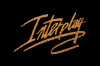
Descent was released in 1995 for the PC (DOS) with versions also released for Linux, Apple Mac OS and Acorn with a console port to the Sony Playstation sometime later.
It was developed my Parrallax Software and published by Interplay.
It was another 3D first person shooter (FPS) instead using a ship rather than a human character but its distinction was that this game offered a true flight model with six degrees of motion (known as 6DOF for 6 Degrees of Freedom) and in zero gravity making it truly 3D. Doom and Duke Nukem 3D for example had gravity and thus limited vertical control.
Another feature was that enemies were rendered with polygons (3D objects) rather than traditional sprites (2D images).
And it even had support for some of the virtual reality headsets/helmets of the day such as the CyberMaxx Helmet and Stereo 3D glasses like Virtual I/O Iglasses.
 |
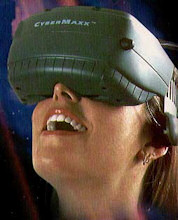 |
IGlasses |
Cybermaxx Headset |
The PC version was initially released on floppy disk (since not all PC's had CDROM drives at the time) and then a version on CDROM which also contained demos of upcoming games such as Starfleet Command.
Like many PC games of the day such as Doom, it garnered a level of popularity through the shareware distribution model and thus frequently appeared on cover discs on the magazines of the day.
Reviews of the game were very positive and with mission builders everywhere it became more popular through customisation. It eventually went on to be a classic PC title. The image below is a clipping from Gamesworld Magazine (UK) reviewing the game.
This was also the time when the new 32-Bit consoles (SEGA Saturn, Sony Playstation chiefly) were catching up with the capabilities of the PC which had enjoyed a comfortable lead in terms of performance and graphical abilities over the previous generation.
The Pentium processor and high performance PCI video cards were new technologies and several manufacturers bundled the game to show off their new hardware with PCs and video cards and as such several OEM versions exist which are not complete games.
Later with the advent of 3D accelerators, specifically the Voodoo chipset from 3DFX and leant to the game perfectly and soon after accelerated versions appeared. And, whilst this graphical revolution was occurring many gamers enjoyed the multiplayer capabilities as well, something which was limited to the PC.
Since then, the game went on to have expansion packs, two direct sequels and a spin-off title entitled Descent to Undermountain. An official Mission Builder and Levels of the World were both released in 1995 and customisation scene grew around the game.
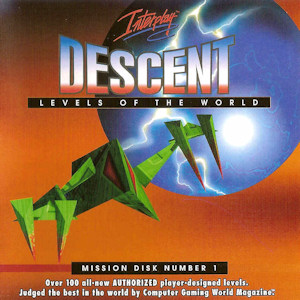
Descent: Levels of the World (Expansion Pack)
Parrallax Software released Descent's source code in 1997 though the audio component was not instead being replaced with the Allegro Library which are cross-platform, open source, game programming libraries. http://alleg.sourceforge.net/readme.html
A fourth game in the series was planned with some development having taken place during 2000, however, the disappointing sales of Descent 3 resulted in the game being cancelled. Since then there have been no more titles in the series, however, there are a few clones that offer similar gameplay.
Descent Today
It is still very fondly remembered as a classic game, as its sequels and there are several fan websites dedicated to the games with some offering custom levels.
It remains a very satisfying blaster (especially on the higher difficulty settings) with its combination of action and exploration but unfortunately people tend to consider the classic "find three coloured keys" gameplay to be outmoded. The online play is still active with a small audience.
Surprisingly, unlike other big games of the era it has not been re-released on Xbox Live Arcade (there is still plenty of time I guess) but there is a version in development for the Nintendo Wii.
With newer versions for the PC, players can experience the game today and with better graphics than the original game ever provided.
STORY
Two bald unknown executives of the Post Terran Minerals Corporation (PTMC) brief you (the player) "Material Defender" revealed as "MD1032" in the briefing also going by the callsign "Vertigo-1", hired on a mercenary basis. Your task is to eliminate the threat of an alien computer virus that has infected the robots used for off-world mining operations.
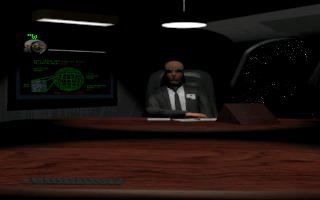
Battle starts with the Moon moving onto Mercury and then back through the entire Solar System concluding with a boss robot on Pluto's moon Charon.
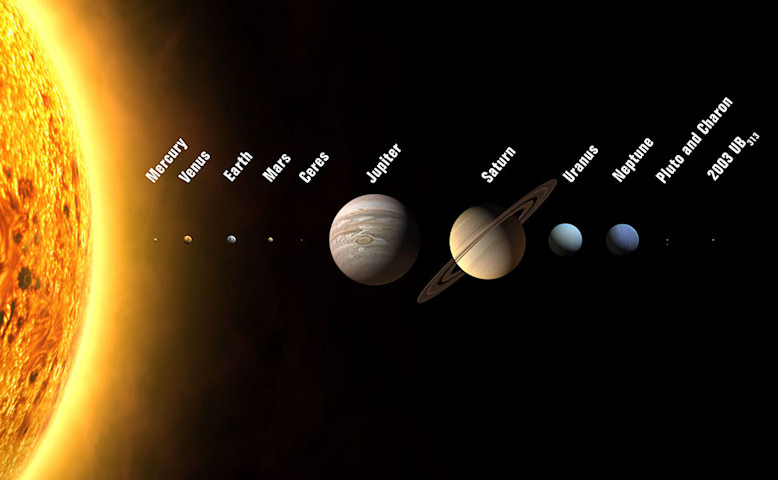
http://www.universetoday.com/15878/diagram-of-the-solar-system/
Spoiler Alert!
After defeating this mega-mech, Material Defender is informed he cannot return to PTMC's HQ in Earth orbit because the chance that his ship has been infected by the virus too high. PTMC, his employer, mentions that contact has now been lost with several of the deep-space installations...
GAMEPLAY
The gameplay is a balanced mix of action and exploration. Taking control of your ship, the main objective is to reach the reactor of the mine and damage it enough for it to self-destruct. As a side objective, PTMC employees taken hostage can be found and rescued.
The mines themselves are labyrinths that have simple layouts initially, but will become much more complex and getting lost is very easy. Some sections will become very dark and feel claustrophobic.
The full six degrees nature of the game has been known to induce motion sickness when sufficiently engrossed.
In order to reach the reactor, it will eventually be necessary to collect three access keys. These can be found floating in a holder, behind force fields or inside enemies. Note there maybe more than one door of any colour.

A Reactor
The predominant danger in the mines will be the infected drones hell bent on destroying you but in addition to that will be lava and finding the exit once the self-destruct begins. It will become increasingly more difficult to escape during this 45 second countdown to incineration.

Exiting the Mine
As you fly around, hidden doors and passageways maybe triggered open when flying and possibly touching specific areas. Beware that these could unleash a torrent of enemies.
There will be a tonne of secrets in any level that may require shooting a secret door or control panel concealed on a surface. Remember to check the ceilings too. Secrets can be upgrades, ammo or extra weapons. There is more info about the weapons and the various enemies in the game below.
There is potentially a great deal of replayability to be had, though this would probably be more related to the multi-player modes. There will always be extra secrets to find and the wide range in difficulty levels can offer different single player experiences.
Challenge varies somewhat depending on difficulty level. The highest difficulty represents a significant challenge. There will certainly be sections that need some strategy applied to them rather than simply flying in and knowing which weapon(s) work best in certain circumstances.
HUD
The appearance of this will differ slightly depending on whether the cockpit view is toggled on or off but will contain the same information.
 |
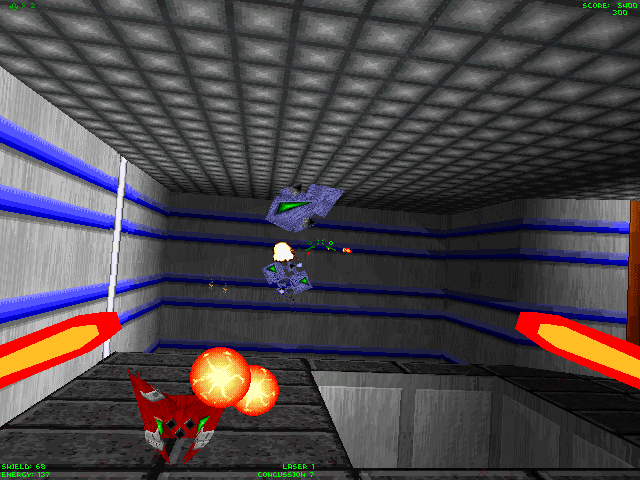 |
Aiming reticule - This has two elements to it: Primary weapons arming status and secondary weapons arming status.
Selected Primary weapons display
Selected Secondary weapons display
Weapons energy status bar
Shield energy status indicator
Ship status indicator
Enemy missile lock alarm
Access key indicator
Score
Ships/Lives remaining
Shields and Energy
The game starts with the ships shields and energy at 100 units. Shields essentially are health and when at 0 another hit will make the ship explode. Any Power-Ups collected will be scattered and available for recollection upon returning. On the plus side, this explosion may be enough to destroy the little shit that killed you!
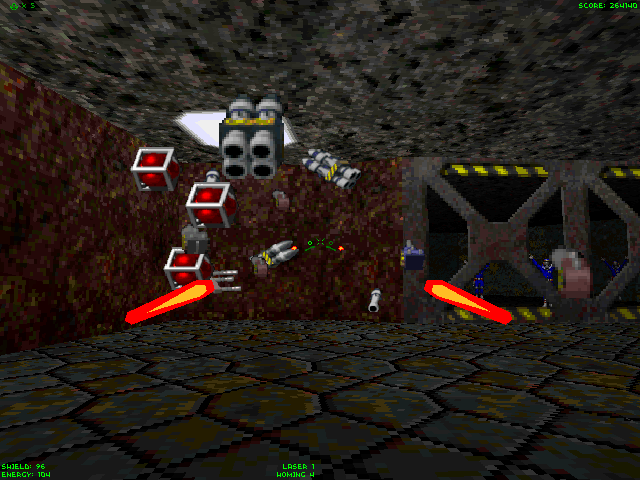
Scatter
Shields are damaged by the weapons of attacking drones and the hazards of the mines most particularly lava. Damage will be inflicted if colliding with an enemy, near an explosion such as a missile or mine detonation.
Shields are restored by collecting blue spheres. These can be found openly within the mines, sometimes they are hidden or left behind by some enemies when they have exploded.
All weapons barring the Vulcan canon and require energy to use. The more powerful the weapon, the more energy it requires. Again you begin with 100 units and this is replenished by collecting the yellow stars which are located in the same fashions as shields.
One difference, however, is that there are energy conduits that make refuelling stations in certain sections of a mine and flying near these will replenish energy back to 100. These are permanent areas that can be revisited indefinitely.
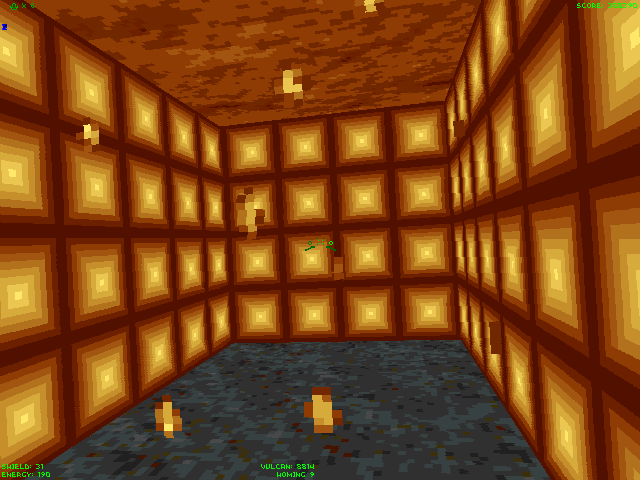
Energy Room
Both shield and energy bars can be extended to an absolute maximum of 200 units via bonuses only.
Enemies
In all mines will be infested by a variety of enemy drones each with different abilities, armaments, behaviours and strengths. For example, some have slow manoeuvring speeds whereas others have the ability to cloak and become invisible. Their firepower could consist of slow moving plasma to homing missiles that give you a run for your money.
Some may have a distinctive sound which maybe useful in knowing what is in a room before entering and be strategically placed.
When enemies are destroyed they may leave behind an energy boost, shield boost, weapons or ammo such as missiles.
Bosses
The two bosses are heavily armed, well defended and will take a substantial amount of punishment before exploding. They may also have abilities such temporary invincibility and cloaking hence strategy is more important when fighting them.
When destroyed it will trigger the self destruct of the mine so be sure to know where the exit it beforehand.
There will be a boss fight on levels 7 and 27.
Weapons
Your ship has primary and secondary weapons. If a weapon if exhausted then the next available is automatically selected. When starting a new game or restarting from loosing a life the default weapons will be Laser Level 1 and Concussion Missiles.
As you collect more weapons, the most powerful will be automatically selected. For example, if using Laser Level 1 and then collecting the Plasma Canon will select that weapon.
It is possible to use your ship to ram doors and as a weapon to drive at enemies but this will damage its shields so use only as a last resort but it can be very satisfying when invulnerable.
Each weapon is described below in the Power-Ups table.
Controls
Descent supports a wide range of devices for control including keyboard and mouse, and various styles of joysticks. The default keyboard only setting is described below.
There are some additional keys in the games manual.
Flight
Arrow keys - control the steering of the ship.
HOME - Levels the ship.
A - Applies forward thrust. Hold to remain at speed. There is very little momentum when released.
Z - Applies reverse thrust. Hold to remain at speed. Again very little momentum when released.
Q or Num 7 - Bank/Rotate left.
E or Num 9 - Bank/Rotate right.
Num 1 - Slide left
Num 3 - Slide right.
Num + - Slide up. Altitude/Height increase.
Num - - Slide down. Altitude/Height decrease.
R - Rear view. Hold and release or tap on/off.
By default, there are three undefined keys for cruising i.e. the ship moving forwards automatically.
Cruise Faster - Slightly increases the speed.
Cruise Slower - Slightly decreases the speed.
Cruise Off - Disables the auto cruising.
Weapons
CTRL Keys - fires primary weapon. Hold for rapid fire. The firing rate will differ between weapons.
SPACE - Fires secondary weapon usually a missile.
B - Drop a proximity bomb. These can also be armed as a secondary weapon.
F - Fires a flare; a spike of energy which will stick to walls and provide short term illumination. It uses 1 unit of energy per shot.
The numerical keys control weapon selection. They relate the following:
Primary Weapons
1 - Lasers - The Default Weapon.
2 - Vulcan Cannon
3 - Spreadfire Cannon
4 - Plasma Canon
5 - Fusion Canon
Secondary Weapons
6 - Concussion Missile
7 - Homing Missile
8 - Proximity Bomb
9 - Smart Missile
0 - Mega Missile
Game Function Keys
ESC - Aborts game. Pauses and displays the exit/resume menu.
F1 - Displays the help screen showing the function keys of the games.
F2 - Displays the Options screen.
F3 - Toggles the Cockpit on and off.
F4 - Joystick calibration.
F5 - Record own demo.
ALT+F2 - Save game. This can be done at any point.
ALT+F3 - Load game. This can be done at any point.
PAUSE - pauses game (not in multiplayer).
+/- Increases/Reduces window size.
Print Screen - Saves a screenshot in .PCX format in the Descent directory/folder.
Ship Upgrades/Power-Ups
Throughout the game several upgrades can be found for the ship which can be well hidden. They are detailed in the table below.
Energy boosts, shield boost and concussion missiles will disappear after five minutes of being left around.
Collecting a Power-Up which you already possess will give an energy bonus.
Ship Power-Ups |
|
Access Keys |
These grant access to the different security levels of the mines. They are colour coded to the doors they open. Some mines may only use one, two or three. There maybe multiple doors of the same colour also. |
Energy Boost |
Gives an energy boost of approx 15 units to a maximum of 200. |
Shield Boost |
Gives an energy boost of approx 20 units to a maximum of 200. |
Cloaking Device |
Renders your ship invisible for a short amount of time. Enemies will still be able to find you based on where you are firing from. Some clocked enemies will also drop these when destroyed. |
Invulnerability |
Will render the ship invincible for a short period of time. Any incoming fire will make a satisfying clash sound when it impacts. |
Extra Life |
Give a bonus extra live. |
Primary Weapon Power-Ups |
|
Laser(s) |
Upgrades the strength of the ships lasers. These have four power levels. A laser Power-Up will increase it to the next level. Can be powered up to four levels and extended to four shots at once. |
Quad Laser Upgrade |
Upgrades the ships lasers to four shots per blast. |
Vulcan Cannon |
This weapon rapidly fires explosive tipped shells. This can have a stunning effect on some smaller/mid sized enemies. |
Vulcan Cannon Ammo |
As this weapon does not use energy it uses traditional ammunition. |
Spreadfire Cannon |
Fires a small spread of energy. It is less powerful but good for clearing areas of mines or searching for cloaked ships. |
Plasma Cannon |
Fires two rapid bursts of plasma. More powerful than the spreadfire canon but consumes more energy. |
Fusion Cannon |
Fires destructive blasts of energy from the ships fusion reactor. Hold the FIRE key to charge a blast. This can do double the damage but also damage your ship if held for too long. It also consumes the most energy. It can be a little tricky to target and there will be recoil when fired. |
Secondary Weapon Power-Ups |
|
Concussion Missiles |
All-purpose dumbfire rockets. Can be found individually or as a group of four. Can carry a maximum of 20. |
Homing Missiles |
Same strength as Concussion missiles but are equipped with a tracking device can pursue a target around most turns. These are useful for firing at targets from a distance or into a darkened area where you know there is a target. Can be found individually or as a group of four. Can carry a maximum of 10. |
Proximity Bombs |
These are essentially mines that are dropped behind your ship. They will explode upon contact or when fired upon though they will eventually detonate on their own. They can be armed as a secondary weapon or deployed by pressing the B key. Can carry a maximum of 10. |
Smart Missile |
When detonated it spreads tracking bomblets of plasma towards nearby targets. These are useful for attacking targets from around a corner, several targets at once, and in areas of darkness. |
| Mega Missile | These are extremely powerful and quite rare. Having a few of these will make boss battles much easier. When fired they will home onto an enemy and upon detonation will create a blast wave damaging everything around. It will vaporise many smaller bots. Be sure to have some distance between you and the target as it will easily destroy your ship too. |
Other items encountered in the mines will be:
Hostages |
Will be held in a room which are usually well hidden and will require destroying a door to get to them.  These will be worth 1000 points each. Should your ship explode with them onboard they will be lost. Extra bonus points are awarded when exiting the mine for their collection with a double bonus if exiting the mine with them still onboard. |
Control Panels |
Shooting these will normally open a locked door, reveal a tunnel or drop a force field. Sometimes they are not always easily visible. |
Robot Generators |
This purple netting generates additional drones. These can be dangerous if flying through and getting caught between robots spawned against you. |
Alternative Exits |
Flying through one will warp the ship to a strange environment. The Secret Levels (also called Anarchy Levels) are accessed using alternative well-hidden exits in specific levels. |
Automap
The Automap is automatically built as you make your way through the mine and is displayed by pressing the TAB key. To close it press TAB again or ESC.
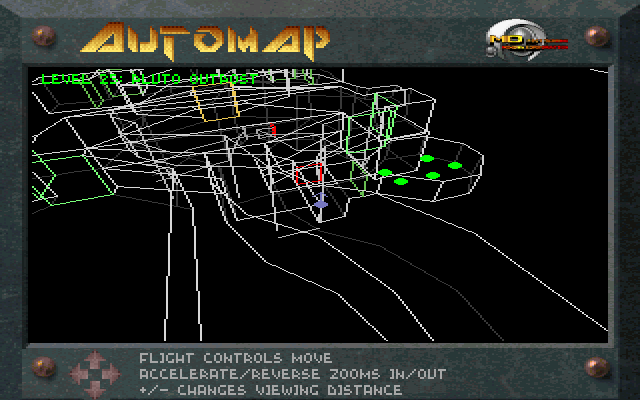 |
Map Key The centre object is your ship. In Team Anarchy and co-operative modes, teammates appear as coloured objects with directional arrows. |
To rotate the map, use the ship-turning keys. By default these are the arrow keys.
To move the map, use the ship-sliding keys. By default these are the Num 1 and Num 3.
To move in and out of the map, use the forward and reverse thrust keys. By default these are A and Z.
To display more or less of the map, use the + and - keys.
Scoring
Points are awarded for destroying drones, collecting hostages, collecting Power-Ups and destroying the main reactor. Destroying enemies in quick succession multiplies the points awarded.
Bonus points are awarded at the end of each level for remaining shield and energy, skill, which is the difficulty level played (the harder the bigger the bonus), and a combination of any hostages picked up and then subsequently rescued.
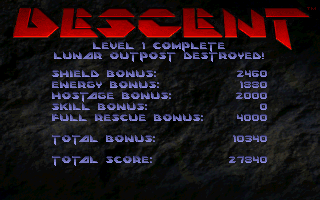
Exit Bonus Points
Extra lives are awarded every 50,000 points.
Main Menu and Options
Note: The following options relate to the final DOS version of the game. If playing the 3D accelerated or newer remakes the screen may only be similar.
The main menu displays when the game loads. It contains the following items:
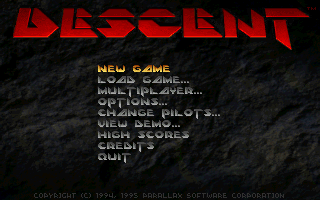
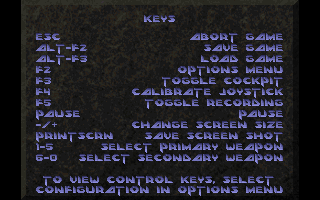
New Game - Starts a new game. A pilot name (profile) will be needed if starting for the first time.
It is possible to resume from a level that has previously been completed. Note that you will start with default weapons (level 1 laser, concussion missiles) so selecting a tougher level may result in getting your ass kicked.
You will then be asked to select a difficulty level from the selections: Trainee (easiest), Rookie, Hotshot, Ace, Insane (hardest).
Load Game - Loads a previous game.
Multiplayer - Select to start a multiplayer game via network, modem or serial. These settings are essentially obsolete.
Options - Various configuration options. Details are below.
Change Pilots - Change the player profile. There can be upto 7.
View Demo - Allows the viewing of recorded demos.
High Scores - Displays the high score screen which contains scores, time taken and other vital statistics.
Credits - Displays the credits for the game.
Quit - Exit. Return to DOS Prompt.
Game Configuration Options
Use arrow keys to move the sliders.
FX Volume - Adjust the volume of in game sound effects.
Music Volume - Adjust the volume of the in game music.
Reverse Stereo - Reverses the left and right stereo channels.
Brightness - Adjusts the brightness levels of the graphics.
Controls - Displays the controls configuration screen. Any devices (keyboard, mouse, joysticks) can be customised and are saved under the pilots name for future use. These can be adjusted during a game.
Detail Levels - Allows adjusting of detail levels to improve the performance on slow machines. These are essentially obsolete but the default level is HIGH and you may wish to set this to HIGHEST for slightly better looking graphics. Selecting custom allows the adjustment of individual elements of detail.
Calibrate Joystick - Calibrates the joystick device (and throttle) used for the game.
Joystick/Mouse Sensitivity - Adjusts the turning rate of the ship.
Ship Auto-Levelling - Toggles on and off. When OFF the ship will remain in its position when any rotation has stopped. When ON it will move to the next 90o and remain there.
THE MINES (LEVELS)
There are a total of 30 levels in the game; three of these are secret/anarchy levels which are essentially bonus levels. The entrances to the secret levels are in level 10, 21 and 24. They can only be entered if the emergency exit has opened as well. This means that the reactor has to be destroyed first.
The game progresses through the Solar System from the Moon to Charon - one of the moons of Pluto. The changes in the minerals vary the appearance of the mines.
As you progress through the levels the story is detailed somewhat, but moreover this will be intelligence on new enemy drones you are about to encounter.
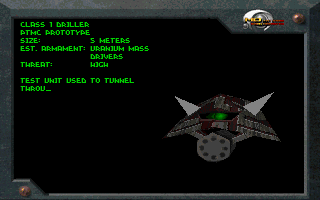 |
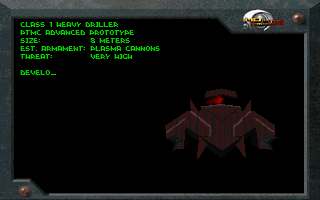 |
Should the ship be destroyed you will restart at the entrance (beginning) of the mine with default weapons which on later levels can make the journey back to your scatter of Power-Ups rather tough.
The shareware version stops at level 7 which is the first boss fight. Some OEM versions stop at Level 15.
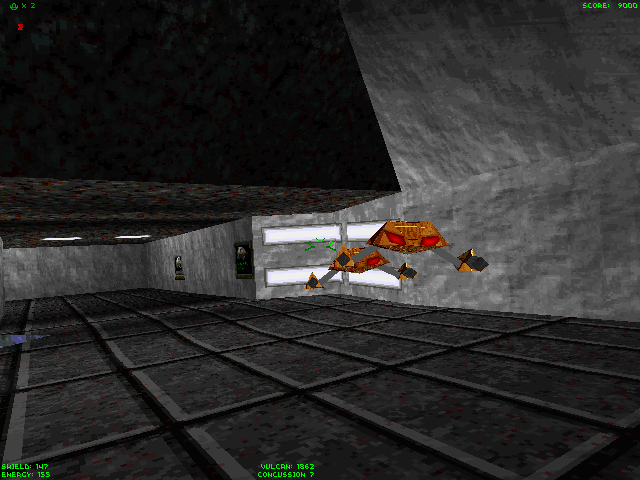 |
Level 1: Lunar Outpost |
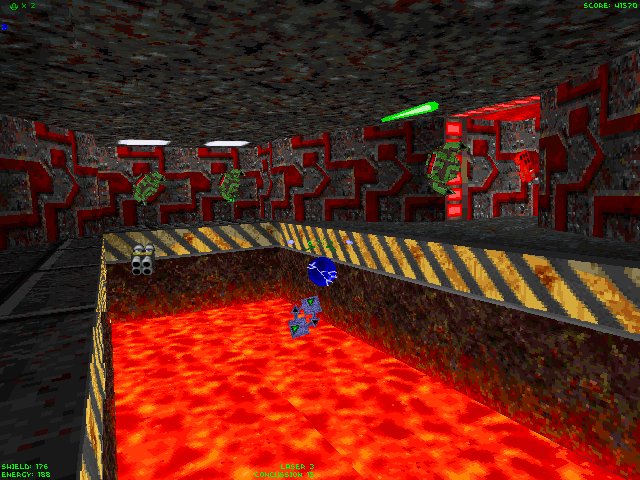 |
Level 2: Lunar Scilab |
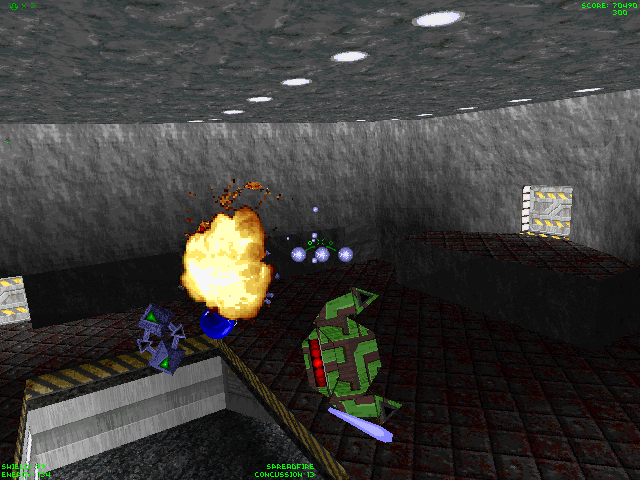 |
Level 3: Lunar Military Base |
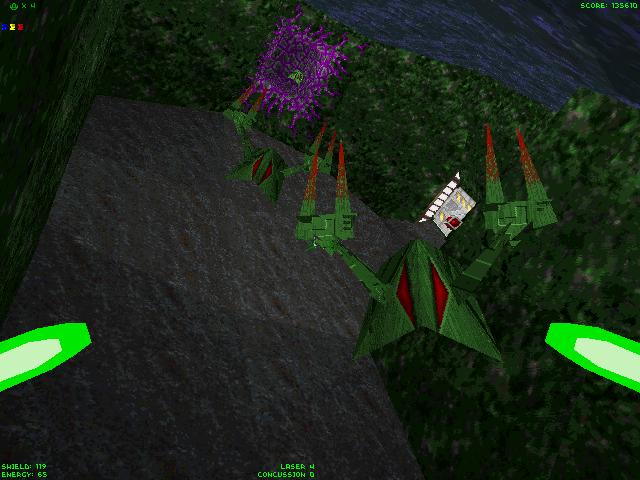 |
Level 4: Venus Atmospheric Lab |
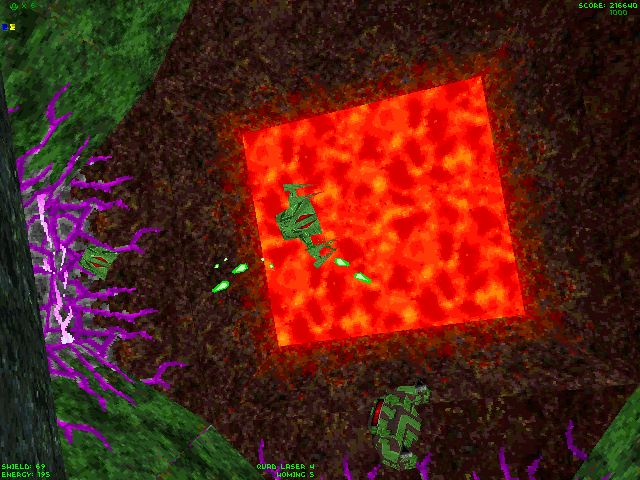 |
Level 5: Venus Nikel:Iron Mine |
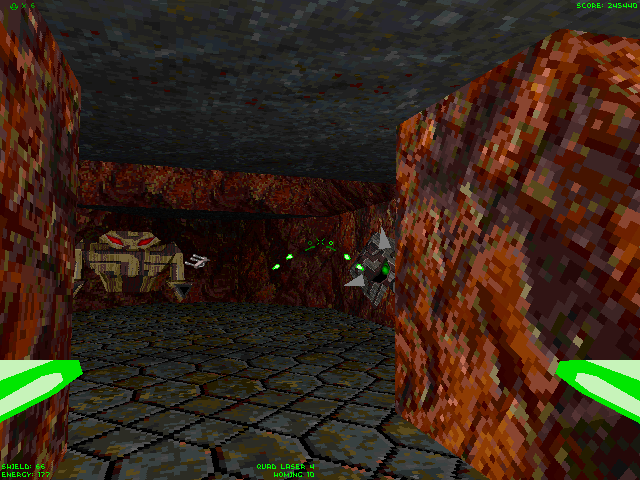 |
Level 6: Mercury Solar Lab |
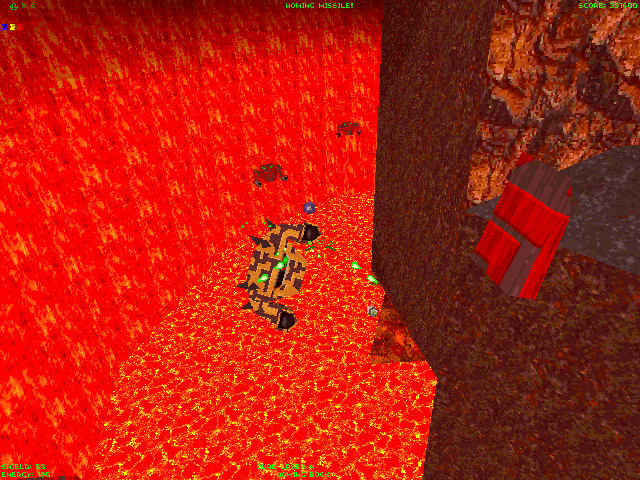 |
Level 7: Mercury Core |
 |
Level 8: Mars Processing Station |
 |
Mars Military Dig |
 |
Level 10: Mars Military Base |
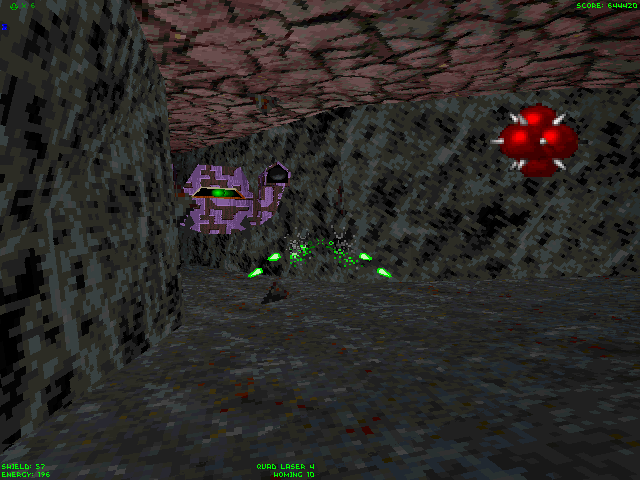 |
Secret Level 1: Asteroid Secret Base |
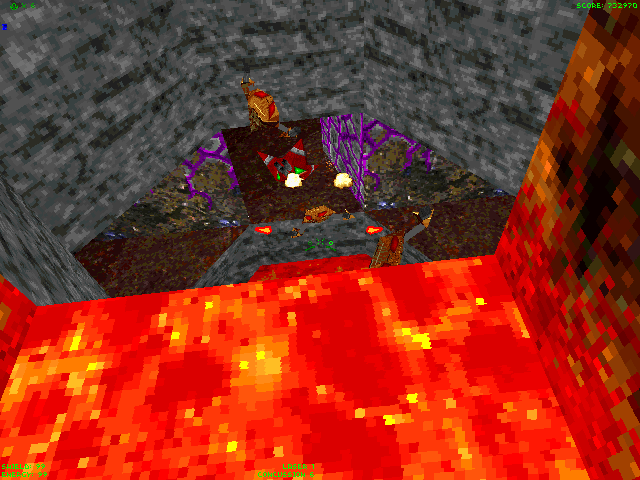 |
Level 11: IO Sulphur Mine |
 |
Level 12: Calliso Tower Colony |
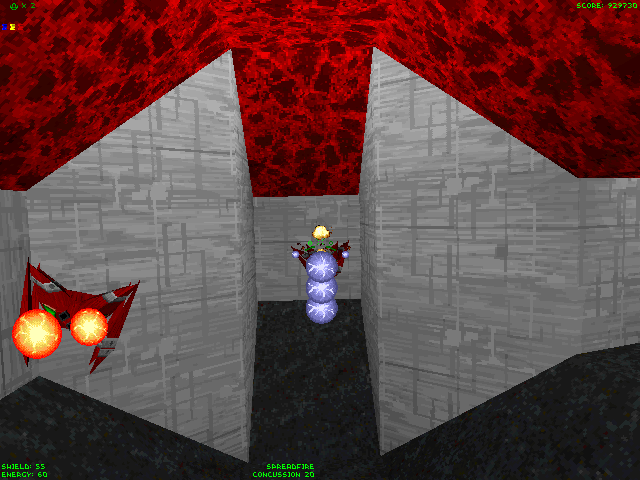 |
Level 13: Europa Mining Colony |
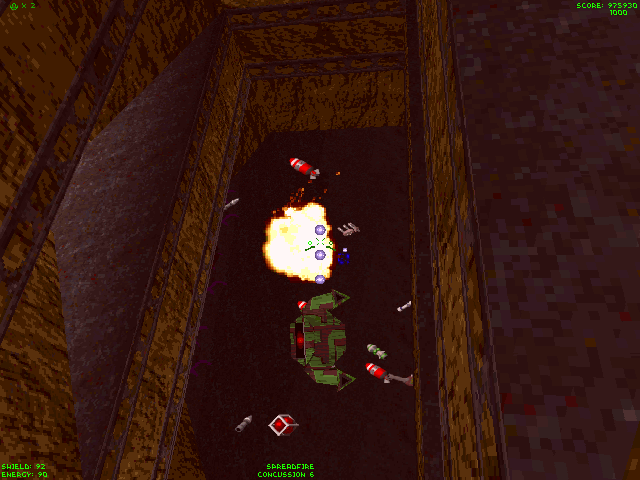 |
Level 14: Europa CO2 Mine |
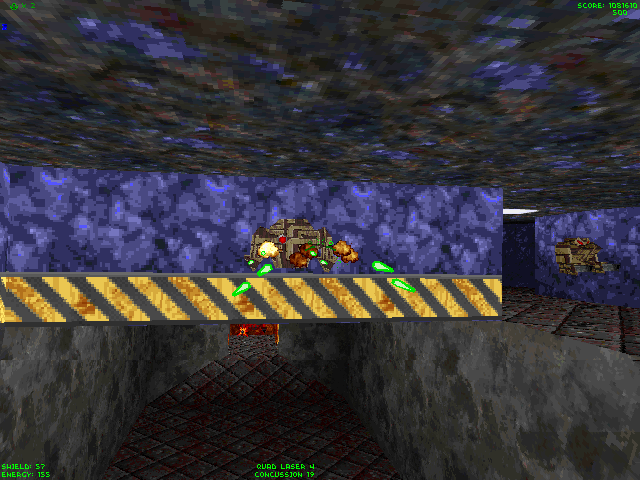 |
Level 15: Titan Mine |
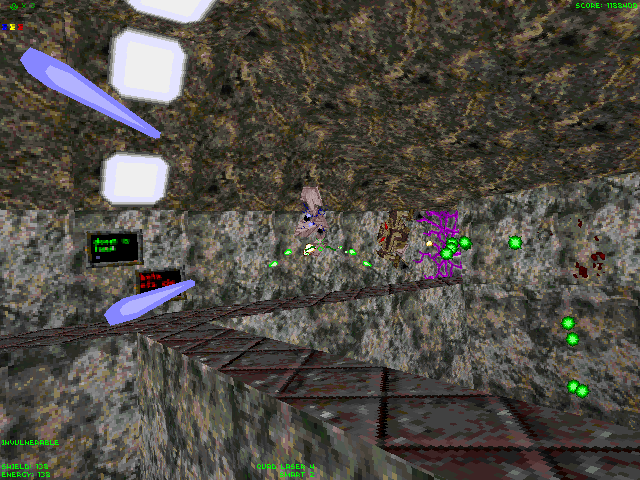 |
Level 16: Hyperion Methane Mine |
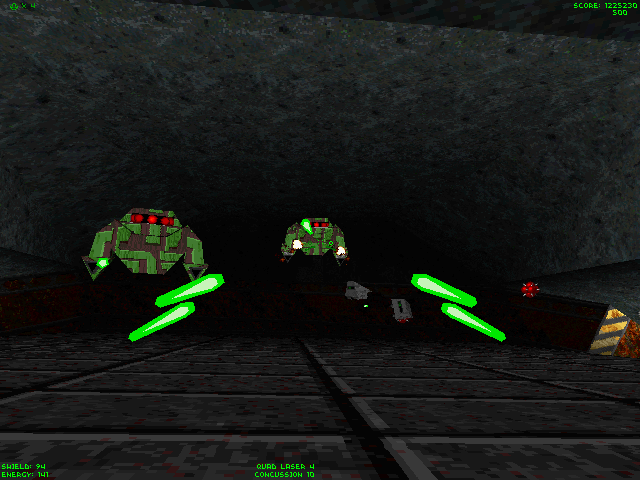 |
Level 17: Tethys H2O Mine |
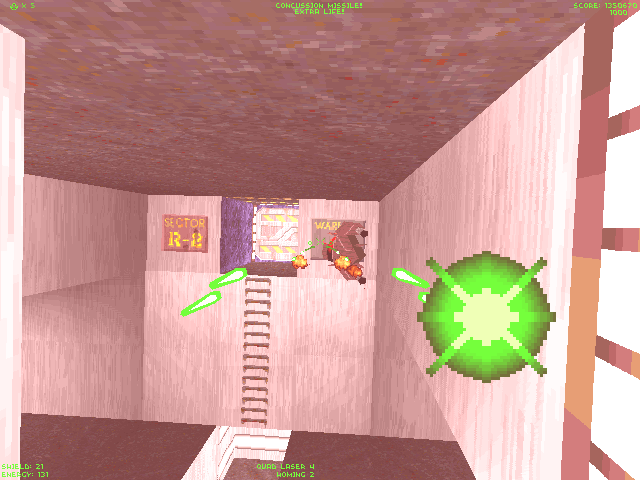 |
Level 18: Miranda Mine |
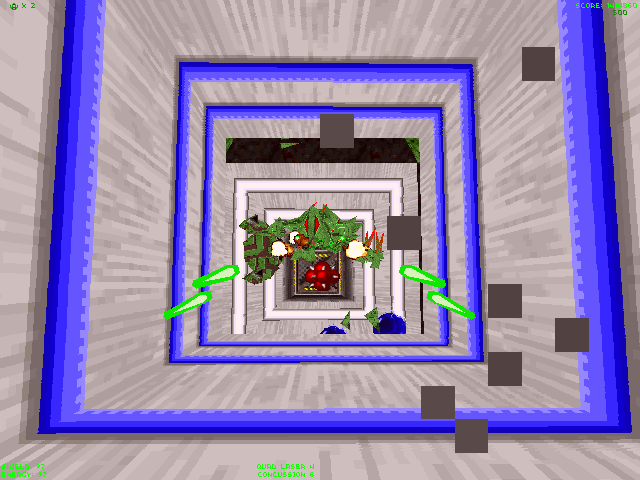 |
Level 19: Oberon Mine |
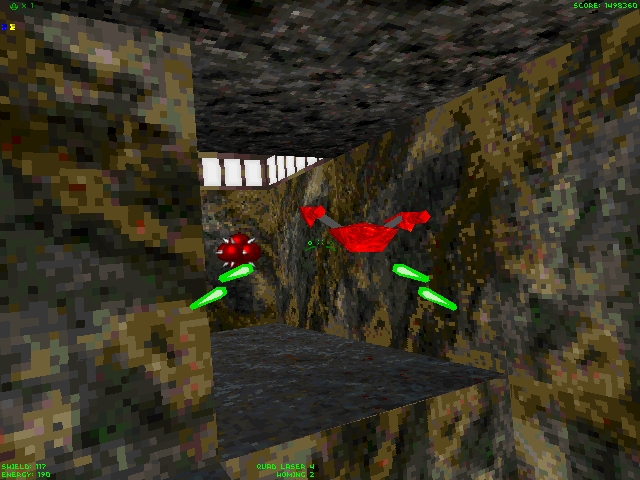 |
Level 20: Oberon Iron Mine |
 |
Level 21: Oberon Platinum Mine |
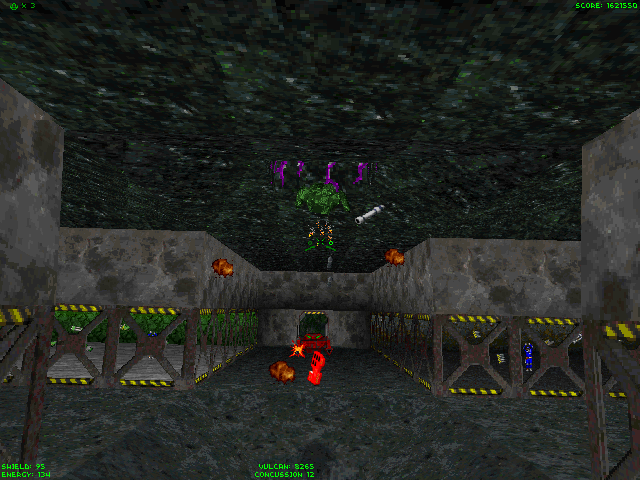 |
Secret Level 2: Asteroid Military Depot |
 |
Level 22: Neptune Storage Dept |
 |
Triton Storage Depot |
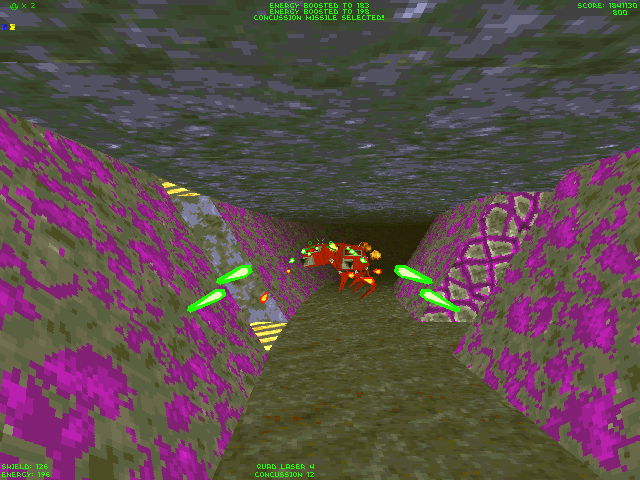 |
Nerid Volatile Mine |
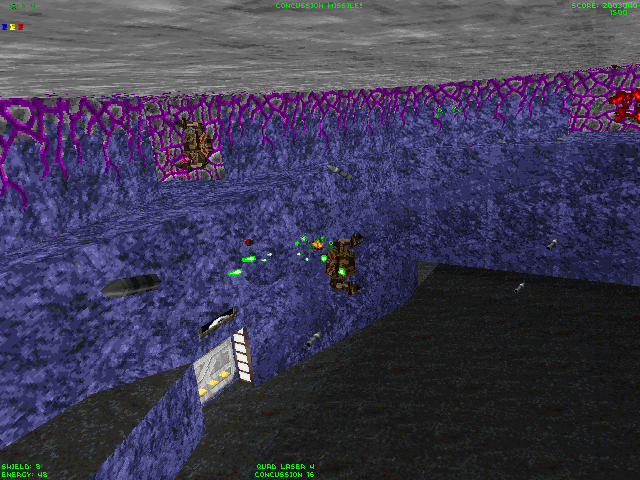 |
Secret Level 3: Asteroid Robot Factory |
 |
Level 25: Pluto Outpost |
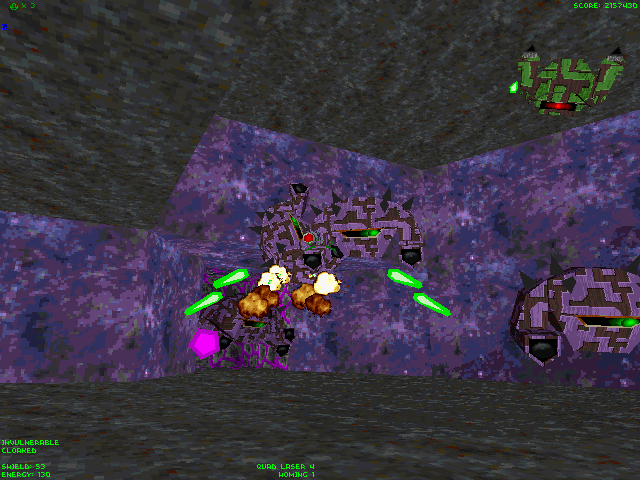 |
Level 26: Pluto Military Base |
 |
Level 27: Charon Volatile Mine |
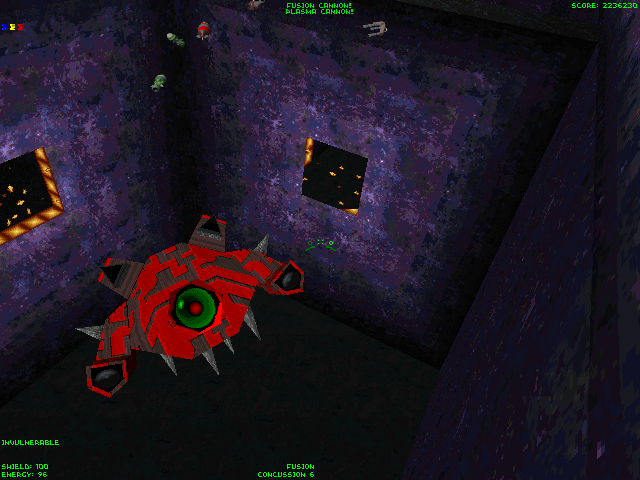 |
Level 27: Charon Volatile Mine: Boss |
CHEATS AND TIPS
General Tips
Be sure to know the route to the exit before taking out the reactor. You will only have a short amount of time to reach it and the destruction of the reactor may make more drones appear resulting in significant competition en route. It may also be worth checking the walls around the exit and placing some proximity bombs there.
Consider placing proximity bombs on doors that will not open. Chances are they open when a key is collected or the reactor is on self-destruct.
Gliding sideways is a good technique for dodging incoming shots.
The lava is very explosive and shooting it next to enemies can destroy them. Beware of getting too close though.
Incoming fire can also destroy enemy drones so there maybe some situations where you can use this to an advantage.
It's all too very easy to detonate a missile on the wall next to your ship damaging thus damaging its shields.
Use flares (F Key) to attract the attention of enemies. It can be a useful tactic if needing to distract them for the divide and conquer strategy.
Cloaking is not 100 effective and ships can still be seen against lighter backgrounds. Use flares to add some light in dark areas or the spreadfire cannon to cover more area.
When cloaked the enemy drones will find the ship easily when firing. Change course constantly. Use flares to add to the confusion.
Sometimes it pays to pickup hostages just before going on to take out the reactor.
Since bosses are rather tough, it pays to explore around them as there is usually plenty of Power-Ups to be found.
Use the Vulcan cannon on the red ships that fire homing missiles to hold them into place. When doing so they can not fire.
Place some proximity mines in Robot Generators to provide a small amount of protection should you need to fly back through there.
Using one of the high resolution modes makes it slightly easier to see secret doors.
Super Cheats
When cheats are enabled you will not score any points. The word CHEATER! will be displayed when any scoring happens.
Cheats are not case sensitive.
Enable cheat mode by entering GABBAGABBAHEY
Type any of the following at any point in the game:
ahimsa |
Disable enemy fire. Robots will not fire on you. |
astral |
Pass through doors (not walls) |
bigred |
"Super WowieZowie" weapons |
bruin |
Gain an extra life |
buggin |
Turbo (high speed) mode |
farmerjoexx |
Warp to another level where xx is a number between 01 and 30. |
flash |
Show the path to the exit |
guile |
Toggle cloaking |
honestbob |
Gives you all weapons |
lunacy |
Fast robots (less shooting) |
mitzi |
Gives you all keys |
poboys |
Destroy the reactor |
porgys |
"Mega WowieZowie" weapons |
racerx |
Toggle God mode |
scourger |
"WowieZowie" weapons |
twilight |
Restores shields back to 100% |
On the map screen pressing CTRL+F makes the entire map appear.
They become disabled when exiting a game and returning to the main menu.
OTHER VERSIONS
Descent has been ported to a few other platforms but there are no handheld versions possibly because of its more complex controls. Some are described below.
SEGA Saturn
There was a planned version for the Saturn and announced in several magazines with a playable prototype known to exist but the release was cancelled due to the limited popularity of the system and thus the port had little economic viability.
Apple Macintosh
The game was ported to the Power Macintosh in 1996. It supported higher playing resolutions such as 640x480 (the PC caught up with subsequent patches) and a remixed soundtrack.
Several protocols were supported for online play.
It is more difficult to find.
Sony Playstation
A version was released in 1996 and contains 30 levels with 5 new Anarchy/Secret Levels and the remixed soundtrack from the Macintosh version.
There were a few minor graphical upgrades with radiosity lighting effects but moreover pre-rendered cinematics.
 |
 |
 |
 |
WiiWare Version
This is a version of the game being ported by G1M2 for the Nintendo Wii designed to take advantage of the Wii motion controls.
Not much else is known other than it has been in development for a while and as of 2012 still has not yet been released. Its official webpage is at: http://www.interplay.com/games/wiiware.php
THE MODERN VERSION: DESCENT REBIRTH
DXX-Rebirth is a Source Port of the Descent and Descent 2 Engines for Windows, Mac OS, Linux (most *NIX systems), offering OpenGL graphics and effects, advanced Multiplayer, many improvements and new features.
 |
 |
It will run very well on modest hardware (the last 5 years or so) such as a processor running around 2Ghz, 1GB RAM and a Geforce 6 class video card. It has essentially made my K6-2 PC for DOS game redundant.
Simply download the file and extract the contents.
You will need files from the original Descent CDROM in order to play the full retail game. I only needed to copy the DESCENT.HOG and DESCENT.PIG files into the folder with the extracted contents.
For online or LAN multi-player games it is the ideal solution.
Its official website can be found at http://www.dxx-rebirth.com/ and development remains ongoing.
SEQUELS
The PC remained the platform of choice for sequels.
Descent II
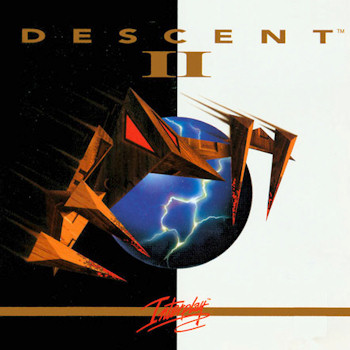
Released in 1997 it continues the storyline though the locations change to deep-space installations outside of the Solar System. The mines themselves are more varied. For example, some of them are made of running water rather than having walls.
Although there were fewer levels, it added new weapons, new enemies and introduced the Guide Bot to the series: a small assistance drone that guided the player to: the next access key, the coloured doors, the reactor or boss and then the exit.
 |
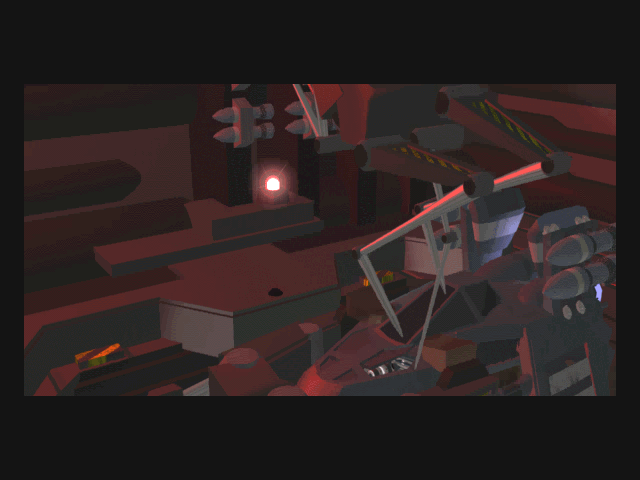 |
 |
 |
 |
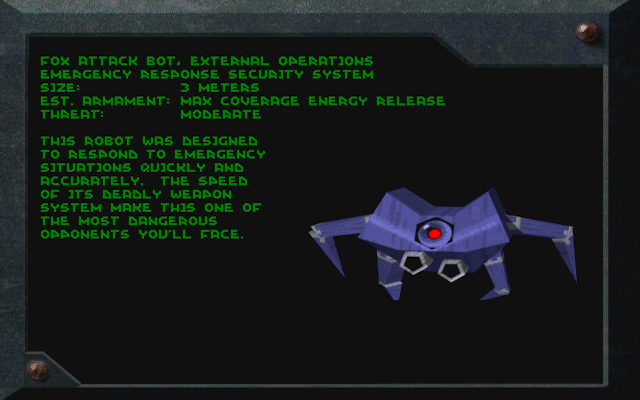 |
It also introduced blastable lights which the developers seemed most happy about in the readme file.
New upgrades included the gauss cannon, flash missiles, guided missiles, a set of headlights to illuminate ahead and the After Burner engine upgrade.
It enjoyed similar success to the original and scored very high in almost every review. Some criticised it for the increase in level complexity however.
It also bolstered Descent as an online game through its support of short packets and variable packet rate which improved the quality of play over the slower (mostly dial-up) connections of the time.
It was a dual DOS and Windows (DirectX) release (both on the same CD) and it had pre-rendered cinematics for cut scenes and as with its predecessor there was a shareware release.
Also like its predecessor, several companies packaged versions with their PC's and video cards most notably S3 Graphics with an accelerated version for use with their budget 2D/3D video card the 'ViRGE'. It was pretty shite. Descent 2, however, benefitted more from the advent of 3D acceleration with versions supporting more chipsets.
It was also ported the Playstation.
Parrallax Software released its source code in 1999.
Descent Maximum
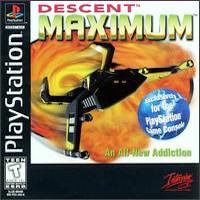
Descent: Maximum was a sequel to the original Descent exclusive to the Playstation.
Although its similarities to Descent 2 were striking (it even uses the same opening FMV), it did feature unique levels, although generally smaller and simpler mines along with different music.
The 24 level (plus 6 secret levels) campaign was intended to parallel the same Descent 2 plot on the PC.
 |
 |
 |
 |
The coolest feature of Descent Maximum is the two-player link mode, which allows two players to go head-to-head in specially designed levels.
A review can be found at IGN.
http://uk.ign.com/games/descent-maximum/ps-2043
Copies of the game can still be found cheaply.
It is possible to play a modified version on the PC using the descent2.exe.
Descent 3
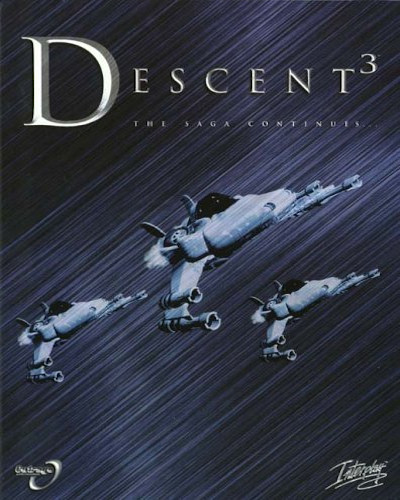
Released in 2000 it is a Windows only game and was not ported to any other platforms.
The gameplay remains very faithful to the first two games, however, mines are no longer explored. Environments are more varied with a good amount of gameplay taking place outside across the planetary surfaces, and there is no need to take out any reactors. Instead there are set objectives in each mission including rescuing people from prison, defending reactors and destroying an enemy installation. The game features 15 levels, 20 weapons and 30 new robots.
 |
 |
The graphics were totally overhauled sporting many effects that took advantage of the current generation of video cards which earned critical acclaim with major upgrades to the in-game audio with environmental effects.
Despite glowing reviews it did not become a hit title. It later got an expansion pack entitled 'Mercenary' with equally positive reception.
Development was still continuing in 2009 some 10 years after the game was originally released! For much more information about the game including links on where to buy check out the official website http://www.descent3.com/.
PLAYING DESCENT / TECHNICAL INFO
Playing Descent with DOSBox
Descent usually runs under Windows 95/98 with no problems but it is not compatible and will not work correctly under Windows NT/2000/XP/Vista/7 and simply will not execute on an x64 based computer.
It is possible to play under modern versions of Windows such as XP, Vista and 7 (including the x64 versions) by using DOSBox - a free DOS emulator which you can obtain from http://www.dosbox.com. It runs hundreds of games very well and is constantly under development. There are also versions for other platforms such as Linux and Mac.
DOSBox can seem complicated to use but these instructions are the minimum in which to get the game running without issues. There is plenty of in-depth information on the DOSBox website.
For reference these are the system requirements of the original DOS version.
Minimum |
Reccomended |
486 CPU @ 33Mhz Soundcards Supported: Soundblaster (Pro, 16 AWE32) Joysticks supported: Thrustmaster WCS, FCS, FLCS |
486 DX4 @ 100Mhz |
Install and Setup
The guide is for the retail CDROM version of the game and the default settings DOSBox installs with. Mouse support is automatically enabled.
Download and install DOSBox. You may need Administrator privileges to do this. A shortcut will be installed on your programs menu.
Launch DOSBox. Two windows will appear. One is output information which for the most part can be ignored and the other is the command prompt.
In the command prompt window, enter the commands shown in the following screenshot pressing ENTER after each line.
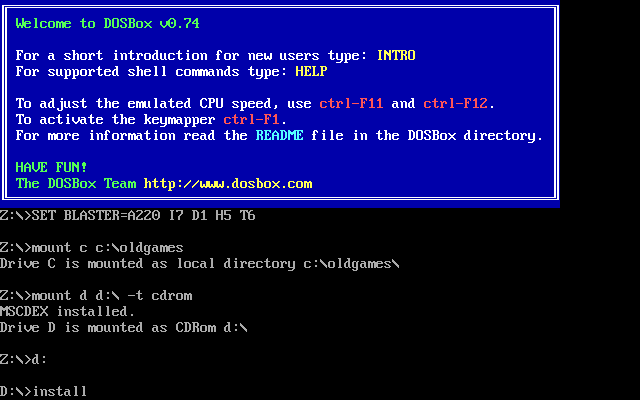
Mount Drives
If your CD/DVD Drive is not drive D: in your PC simply change the first d with of the line to match yours.
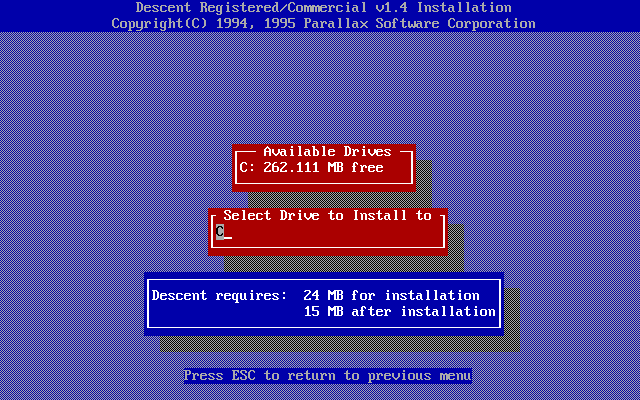
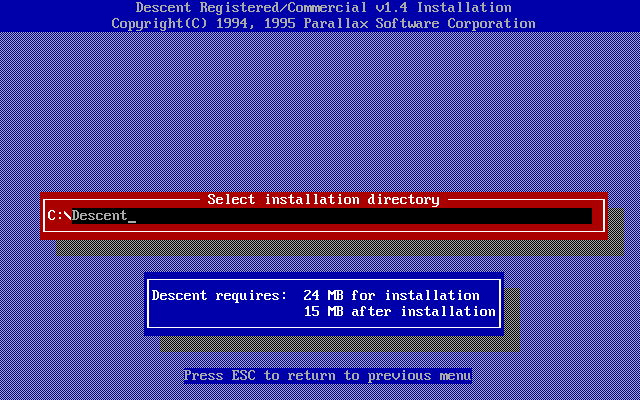
Press Enter to select Drive C
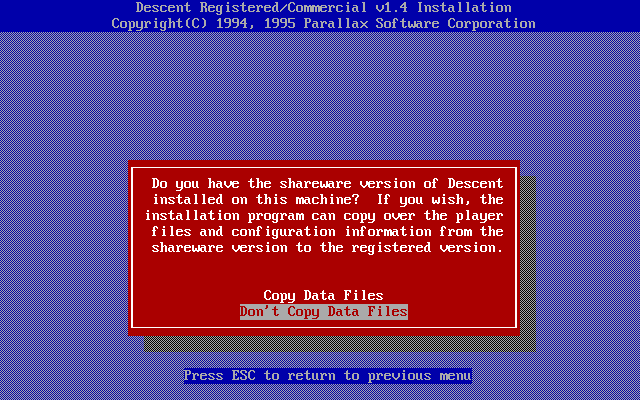
Change the entry so it simply says Descent. Press ENTER. You will probably get a warning that the directory does not exist. Press ENTER for it to be created.
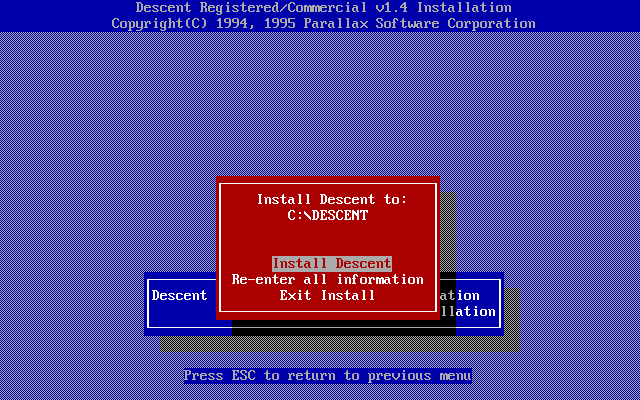
This is a personal choice but probably not relevant since it is a clean install so select Don't Copy Data Files.
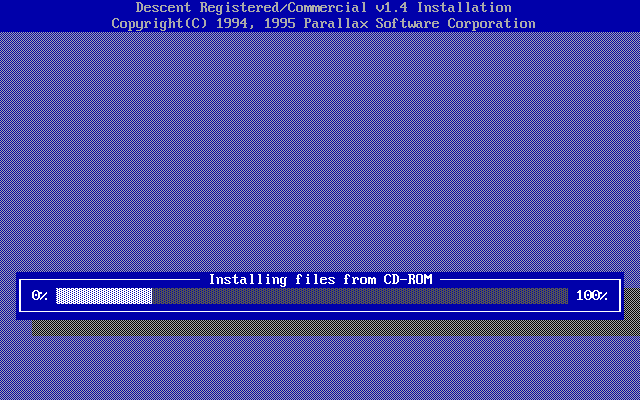
Final confirmation. Install to C:\Descent
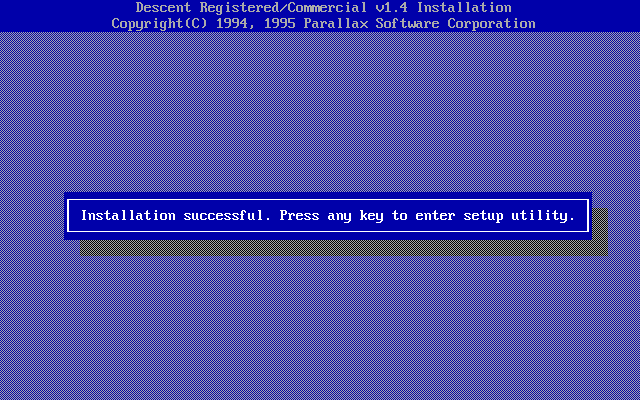
This should quickly finish and you should see an installation successful message. Press ENTER to be taken directly to the game's setup program.
Press ENTER on Auto Detect Sound Hardware. A warning will be displayed. Press ENTER to proceed.
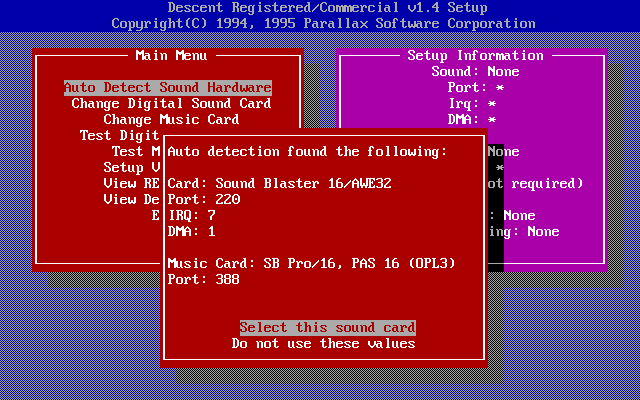
The program should detect what is shown in the shot above. Press ENTER to select this card. If you turn up your speakers and select Test Digital Sound Card you should hear the word "Zero" spoken out of three channels. If you select Test Music Card one of the themes of the game should play.
Select Exit and save changes when asked. You should be returned to the command prompt and in the Descent directory. Simply type descent and press ENTER to launch the game.
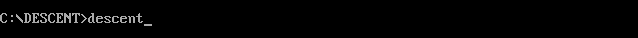
Running Descent
Once installed there are only a few commands needed to run the game. You will not require the games CDROM in order to run.
Launch DOSBox and enter the commands shown in the screens below pressing ENTER at the end of each line.
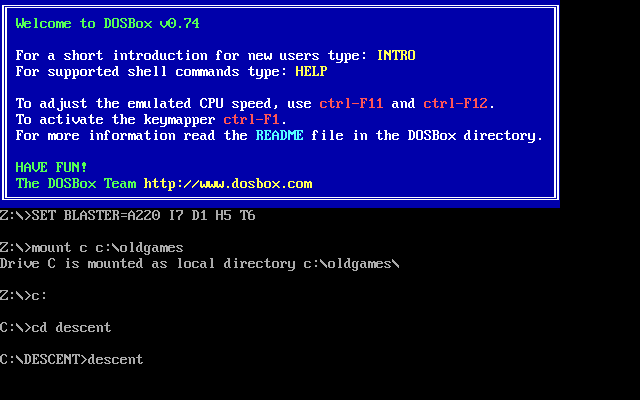
Upon first running of the game you will be asked to register. Select the Register Later option and it will not ask you again.
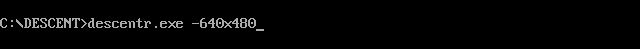
Alternatively instead input the screen above to play at a higher resolution. Most modern PCs should not have a problem. If Descent runs horrendously slow leave it out.
If playing on real hardware rather than through DOSBox and there are issues with the display try disabling the VGA Pallette Snoop option in the system BIOS.
Command-Line Options
These are the command-line options taken from the games readme.txt file for version 1.4a of the game the majority of which are obsolete unless running on real hardware rather than DOSBox. Some are useful such as the one for disabling sound for problem solving.
They can be displayed by typing descent -? at the command prompt.
They are implemented by typing descent.exe -(option). For example: descent -LowMem. They are not case sensitive.
Note that some of these commands are not present in the Shareware version.
-CyberMaxx |
Enables CyberMaxx helmet display. |
|
-MaxxTrak [n] |
Enables CyberMaxx head tracking via COM port n. |
|
-VFX |
Enables VFX helmet support. |
|
-VFXTrak |
Trak enables VFX head tracking (VFX1.com must be resident). |
|
-VFXMono |
Enables monoscopic rendering for VFX helmet. |
|
-Volume [v] |
Set sound volume to v, where v is a value between 0 and 100. |
|
-Socket [n] |
Changes IPX socket for network games; n is a value. |
|
-LowMem |
Lowers animation detail for better performance with low memory machines. |
|
-Verbose |
Shows initialisation steps for technical support. |
|
-NoSound |
Disables sound drivers. |
|
-NoMemCheck |
Disables memory requirement checking |
|
-NoLoadPats |
Disables patch loading for Gravis UltraSound |
|
-NoNetwork |
Disables network drivers |
|
-NoSerial |
Disables serial drivers |
|
-NoJoystick |
Disables joystick support |
|
-NoMouse |
Disables mouse support |
|
-NoDosCheck |
Ignores results of DOS version check. Maybe needed for DR DOS users. |
|
-NoMusic |
Disables music; sound effects remain enabled. |
|
-NoCyberman |
Disables Cyberman support. |
|
The following command-line options were not mentioned in the manual: |
||
-RInvul [n] |
New multiplayer option. Keeps the Main Reactor invulnerable until n minutes have passed where n is a value between 1-314. |
|
-AutoDemo |
Continuously cycles through all DEM files in directory. |
|
-NoMusic |
Disables music; sound effects remain enabled. |
|
-JoyPolled |
Reads joystick using the standard IBM PC polling method, instead of using the 1.19Mhz system timer. This is useful for multitasking operating systems, like OS/2 and Windows, which support the polling method. |
|
-JoyBIOS |
Reads joystick using BIOS function 15h. This will improve the joystick readings under certain operating systems and configurations. This is not normally recommended for DOS users, but is necessary if you are using a notebook gameport adapter, such as the Notebook Gameport from Colorado Spectrum. |
|
-DynamicSockets |
Allows you to use PgUp and PgDn to switch different network sockets in the join game menu. If you leave the join game menu and start a netgame, then it will be started on the last socket that you were on in the join menu. |
|
-CtsRts |
Enables CTS/RTS handshaking during serial/modem games. |
|
-320x100 |
Uses a low-res graphics mode good for full screen playing on slower computers. A bit blocky, though. |
|
-320x240 |
Uses a little better resolution than normal for a crisper image. Uses ModeX page flipping to reduce "shearing." |
|
-320x400 |
Same as above, but much more resolution at the expense of speed. Only recommended for P-90's and above!! |
|
-640x400 |
Killer high res. Requires a VESA driver. |
|
-640x480 |
Super-killer high res. Requires a VESA driver. |
|
For more information about obtaining a VESA driver checkout the Stargunner Feature.
DOS4GW Stub
For didactic purposes, there is a program that replaces the DOS4GW stub of DOS executable and replaces them with a higher performing one known as DOS32/A. If you are using a much older PC to run your old DOS games as I do then this may interest you, however, to save yourself the time I will tell you that the descentr.exe. does not respond well to this.
Multi-Player
It is possible to play a multi-player game using network/LAN (IPX), serial game or modem cable, however, this is tricky. The best play to play Descent in a multi-player environment is to use the modern versions such as the one described above.
Patches
There were several official patches to the game that fixed various issues and added support for higher resolutions. The last official patch (which is cumulative) upgraded the game to version 1.4a.
Patches can be downloaded from http://www.descentvalhalla.com/d1/downloads/patches.aspx
There is a patch to version 1.5 however it is known to have a bug which turns off the games music after Level 7 (Level 8+ Bug) and was never publically available.
There is also a patch to upgrade the shareware version of the game.
3D Accelerated Version
Before the days of DirectX there were several competing standards for 3D accelerated games for DOS and Windows but the two most popular were Glide from 3DFX and PowerVR PCX. The Story of 3D graphics acceleration can be found at http://ixbtlabs.com/articles2/video/3d-chronicles-1-page1.html
 |
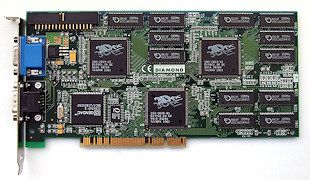 |
Descent (3DFX) |
The Descent Network Team developed an unofficial patch for 3DFX's graphics cards (for example the Voodoo, 2, and 3) and could even be used with Windows including NT4. It can be downloaded from http://descent2.com/patches/d1_3dfx/
This version provided a much smoother experience and offered higher resolutions than the original game such as 800x600 and has DirectSound support. This version already includes the bug fixes provided by official patches including the level 8+ if you accidently used the buggy V1.0->V1.5 patch for DOS Descent.
There was also a version for Apple Mac which can be obtained from http://descent2.com/mac/.
To use, simply apply the 3DFX patch inside the Descent folder/directory and launch the new 3DFX exe file.
 |
 |
 |
 |
Since there is no real way to get a screenshot running from Glide (the dodgy back framebuffer method not withstanding) , nor did I wish to use a Glide Wrapper as I was going for authenticity, the shots above were obtained via TV out with the game running at 640x480.
MISC INFO
- It was not until the release of Descent 3 that the ship had a name. It is referred to as Pyro GL.
- A picture of the development team is included on the CDROM of the game with the filename DEVTEAM.PCX. It looks like this.

- The Descent series also spawned a trilogy of novels written by Peter Telep still easily found online. The titles are Descent, Descent: Stealing Thunder, and Descent: Equinox. The novels very loosely followed the games, but expanded on the basic premise, and were very well received.
- The graphical anomalies such as blocky textures and slightly warped walls were a trade-off in the graphics rendering process to ensure decent performance on even the lowest specification PCs.
- Descent can run on as low as a 386 using a mega low resolution, however, for decent rendering at the default resolution, a high-end 486 or Pentium CPU is recommended.
- Glide Wrappers made it possible to play the 3DFX accelerated version of the game (amongst others) without requiring their Voodoo/2/3 chipset present in the PC. These programs were never 100% effective. An example is dgVoodoo.
- 3DFX and PowerVR were also linked to the development of SEGA's Dreamcast console.
- All of the locations in the games are actual places in our Solar System.
- The planet Pluto (visited in the game) was re-classified as dwarf planet in 2006. More information can be found at http://www.bbc.co.uk/science/space/solarsystem/other_solar_system_bodies/pluto
Descent Clones
There have been very few similar games ensuring Descent itself remains a rather unique experience. Two of the main ones are below.
Descent: Freespace - The Great War (Conflict: FreeSpace - The Great War)
A first person shooter / space combat simulator originally released for the PC in 1998 created by Volition, Inc. when it was split off from Parallax Software and published by Interplay.
The player controls a starfighter flying out on missions to investigate, protect, or destroy certain targets. The game thrusts the player into the fourteenth year of war between the GTA and the alien Parliamentary Vasudan Empire.
In comparison to Descent, the gameplay has more variety and depth unpinned with the games story.
The controls are a little more complex and the HUD provides much more information to the player at once. There will be communication with other team members throughout missions.
In addition the single player campaign, there are multiplayer capabilities online or on a LAN where players could band together to complete co-op missions or split up into teams to battle against one another, however, this was notorious for being buggy.
 |
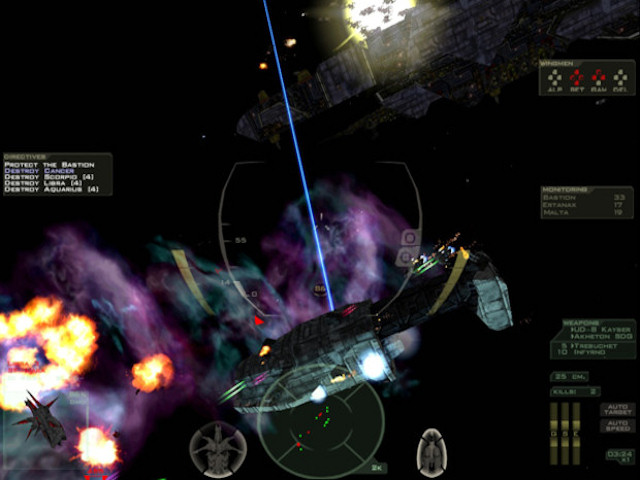 |
As a single player game it was very well received for both its gameplay and excellent graphics (which by now look dated) and it frequently is included in Top 20 lists. It comes highly recommended based on its own and also for providing more of a similar experience to Descent.
Its official website is online at http://www.interplay.com/games/freespace.php
It also saw a port to the Amiga and a sequel, Freespace 2 released a year later on the PC to great critical acclaim.
Forsaken
Released in 1999 for PC, N64 and Playstation by Iguana and Published by Acclaim Studios, it was considered to be a Descent clone because the gameplay was very similar.
It made a statement with its (then) modern graphics engine sported some excellent graphics (on the PC anyways) finally taking advantage of 3D accelerators that supported DirectX.
 |
Forsaken (PC) |
 |
Forsaken (N64) |
LINKS
Descent: The Official Website
The official homepage at Interplay.
http://www.interplay.com/games/descent.php
Buy Descent and Descent II
http://www.gog.com/en/gamecard/descent_1_descent_2
Shareware Demo
Download a copy of the shareware demo containing the first seven stages of the game.
http://www.dosgamesarchive.com/download/descent/
DescentBB
A very active community hub for all things Descent. Discussion topics include gameplay help, multiplayer matches, technical support and latest in development. All the games in the series are covered.
Descent Rebirth
This is a project dedicated to recreating Descent and Descent II for modern systems.
The Descending Mine
A Descent Fansite with a wealth of information and tips for all of the games.
http://www46.homepage.villanova.edu/matthew.velez/descentindex.html
A Descent Overview
An interesting look at the game with some good screenshots using 3D acceleration.
http://gamecola.net/2012/03/descent-pc/
Gallery
A gallery of the different versions of Descent
http://www.3dfx.ch/gallery/v/3dfx_collectors/collectors_goldleader/Descent/Desccol/D1/
Review of Descent for the PC
http://uk.gamespot.com/descent/
Review of Descent for the Playstation
A Review of the only console port of the game.
http://retrowaretv.com/descent-playstation-review-written/
Descent at IGN
An article on IGN's PC Retroview putting the game into historical perspective.
http://uk.ign.com/articles/2003/01/10/pc-retroview-descent
Review of Descent II
http://www.metacritic.com/game/pc/descent-ii
Review of Descent 3
http://uk.pc.ign.com/articles/153/153554p1.html