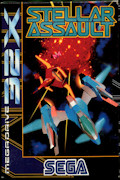STELLAR ASSAULT | 1995

Stellar Assault (Shadow Squadron in the US) was released in 1995 and is one of the 32X's more technically impressive titles and actually one of the few offering good gameplay on the system.
Reviews at the time were favourable citing the game as a good example of the new types of experiences that this new 32-Bit hardware should be bringing; rather than a simple colour upgrade to traditional or previously released games.
Graphics are typical of the time being driven by flat shaded polygons but otherwise well utilised. The sound and music is unfortunately pretty mediocre resembling a Master System game though to be fair the 32X's sound hardware was notoriously difficult to program for.
Ultimately the game had very small exposure due to virtually no one investing in the hardware and therefore the game is somewhat of a rare find.
A much enhanced version was released for the Saturn in 1996.
STORY
This Means War.
O.K, cadet, listen up. We have a situation here, the kind that doesn't go away by itself. Something has knocked out our early warning network at the source. Outpost 51 is monitoring coded transmissions from sector 7. We are registering energy blooms from an unknown number of large ships near the Outer Boundary. One plus one plus one equals our old adversaries planning something - big time.
Why am I telling you this? Wake up, cadet! Where is Outpost 51? And where are we? Get it? The Acceleration Gate at sector 4 is still being assembled, so our defence ships at 11 can't get here in time. We're the only thing between the enemy and 17 major planetary systems.
You've trained for the last 6 years to be in the Shadow Squadron. Well, you're being bumped from Cadet First Class to Flight Officer as of right now. The Fleet Academy has a tradition of excellence that is unsurpassed, and you're going to make sure it stays that way by being the first on the scene, and the last one standing when the dust clears. Is that clear - Captain?
GAMEPLAY
The game is a 3D space combat simulator and at first glance could be mistaken simply as a Star Wars or Starwing (Starfox) clone yet in this game there is more strategy involved. There is no actual detailed plot as such other than you being a lone pilot battling against the odds in a single ship.
You pilot a craft from a selection of 2 and dropped into a mission location. You goals are detailed to you and then the battle begins. This usually entails destroying all the enemy craft and installations in the area.
Video is shamelessly embedded from Youtube. All credit to the video owner. No infringement intended.
As you begin a mission enemies open fire almost instantly with energy pulses. Enemies will have weak points allowing for their quick destruction though damage can generally be inflicted anywhere.
The game plays smoothly and the controls are responsive but feel they could be better. It has a medium challenge because the game is relatively short but the difficulty is stepped up later in the game and there will be a learning curve associated with the use of weapons (due to energy constraints) and strategies for each mission. The action can be somewhat repetitive since it is just blasting enemy ships although this simple gameplay can be refreshing at times.
In 2-Player games, one player is the pilot and the other is the gunner. Controls for each can be set via the games options.
Trace Mode is only available after the game has been played. It allows the review of the most recent battle in a 3rd person perspective. Useful for refining strategy or just for viewing for fun. To leave this mode press Button A.
Before beginning the game you must select between Feather 1 or Feather 2 as your fighting craft.
Feather 1 |
Feather 2 |
|
Feather 1 is a light fighter craft with auto laser guns (semi-guided for high hit probability), guided laser torpedoes and excellent manoeuvrability. The laser guns have auto-fire capability, and will home in on enemy ships inside the targeting cursor. The batteries and tanks are recharged at the end of each mission and bonus points given. Holding fire produces rapid fire. The Special Weapon System is a guided laser torpedo fired when pressing fire twice and holding. When the targeting is finished release to fire several pulses. You cannot fire again until they have hit their targets. This weapon cannot be used with only 1 bar of energy. A spectral Shield can be activated by pressing Button C. It will protect the ship from enemy weapon fire and collisions. |
Feather 2 is armed with heavy lasers, an energy torpedo and a stronger shield than Feather 1, but lacks the Spectral Shield of Feather 1. The mass of the ship makes controls more sluggish but better for long distance attacks and defence. Also Feather 2's lasers are able to destroy incoming cruiser torpedoes. No recharge units are available for this ship. With this craft you also have the option of Auto Pilot or Manual Pilot where you have control of both manoeuvring and weapons fire. The Special Weapon System is Energy Torpedoes fired when pressing fire twice and holding. When the targeting is finished release to fire. This weapon cannot be used with only 1 bar of energy. |
The game is best played with a 6-Button controller though a standard 3-Button controller can be used. The default controls are:
The D-Pad steers the ship in any direction. By default UP and DOWN are in flight toggle/inverted mode.
Button A - Fires the main laser. Double pressing and holding BUTTON A starts an auto targeting of the special weapon system. These do far more damage.
Button B - is accelerate.
Button C - Activates the spectral shield (only available on Feather 1).
Button X - Rotates the ship anti-clockwise.
Button Y -Decreases the ship's speed.
Button Z -Rotates the ship clockwise.
MODE allows you to toggle the view from cockpit to first person. Useful for navigating through sections of intense enemy fire.
START pauses the game.
The Cock Pit (hugh hugh you said...)
A system check graphic is displayed before launching entering the acceleration gate and then into the mission. As you travel a mission briefing is displayed detailing the location of all enemy ships and/or targets and obstacles.
Your vital information is provided by your JCN 9100 onboard computer but the layout for each ship will be different.
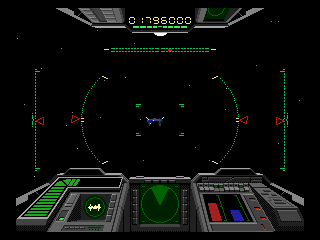 |
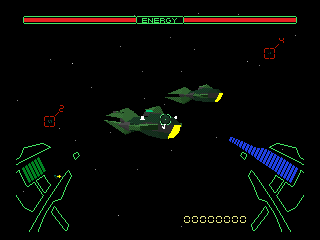 |
Common to both displays will be your current score and:
Weapon/Engine Energy - shown by the red bar. A warning will be shown when low.
Shield Energy shown by the blue bar. When there is no energy left a warning will be shown.
Speed is indicated by the green bar.
An auto-target indicator will direct you to the primary targets within the stage. It directs you to the closest. When the arrow disappears the target is in visual range.
Numbered red boxes around fighter craft indicate the distance between you and the enemy ship. The lower the number the closer the ship. When the fighter is in attack range the number disappears.
The M/V (mass/velocity) tracking equipment displays a tactical view of the ships around you. Fighters are displayed as small white dots and larger craft appear as oblongs.
Energy
Your ship has a certain amount of energy available for weapons, shields and engines.
Firing weapons and special weapons in particular or flying at high speeds drains your weapon/engine energy.
Shield energy is drained when hit by weapons fire, colliding with enemies or objects such as asteroids and using the Spectral Shield.
Once weapon/engine energy is depleted all shield reserves are transferred to weapons/engines thus leaving your ship vulnerable. When there are no shields left another hit will destroy you. When energy levels are this low you will be warned.
Options
The game has a number of options to tweak the gameplay as well as exploring the graphical objects in the game. They are:
Difficulty - Easy or Hard. This setting tweaks effectiveness of your lasers and how aggressive enemies attack.
Speed Control - select between Type 1 and Type 2.
B.G Music - Toggle On or Off.
Sound Effect - Toggle On or Off.
Cursor Speed - Change the speed of the laser targeting cursor. Select between 1 (slowest) and 5 (fastest).
Key Assignment Mode - Reassign the controls for both players.
Color Change Mode - Set the colours for Feather 1, Feather 2 and enemy craft.
Sound Test Mode - Play any of the Music or SFX from the game. Press Button A or C to start and B to stop.
Object Viewer - Browse objects in the game such as ships and gates. Use the D-Pad to rotate the object and hold Button C for zooming in and out.
THE MISSIONS
Destruction of your ship naturally is Game Over. You will have 3 credits in which to continue the game from the current mission.
If having completed all the objectives in the area you will proceed to the next mission.
Mission 1: Graduation DayPick your ship and stop two Delmmer Class Carriers that have just moved out of hyperspace. Watch out for heavy fighter deployment. They'll want to see how good we are. It's up to you to show them. |
|
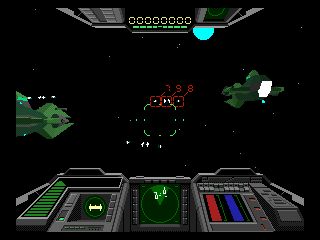 |
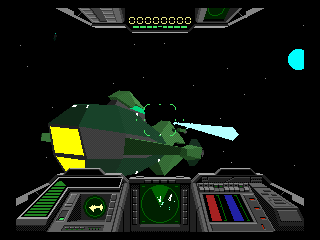 |
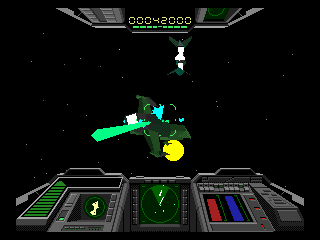 |
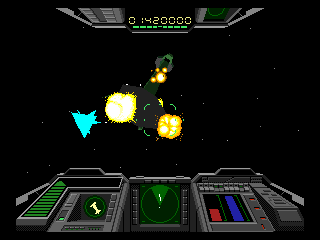 |
Mission 2: No AdmittanceWe've got a Delmmer and two Balsarks guarding an Acceleration Gate not too far from here. They'll be sending ships through the gate and into our laps if you can't take the gate out. Our scans indicate that the gate isn't fully functional yet, but there may be a mild attracting/repulsing gravitational effect near to the end - watch your flight plan. |
|
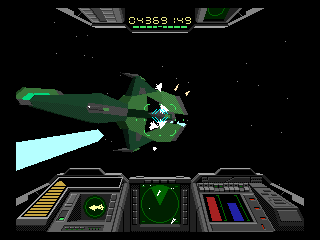 |
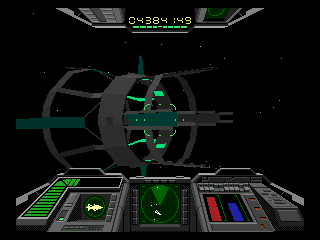 |
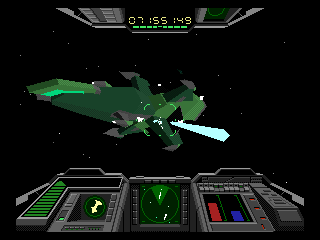 |
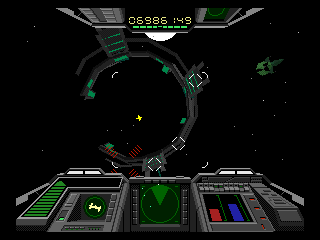 |
Mission 3: Dodge 'EmThe enemy have setup a re-supply station in what they think is the safest place in the solar system - the Asteroid Belt. You'll have to dodge not only the fighters, but asteroids as well to get to their booster ships and carriers. |
|
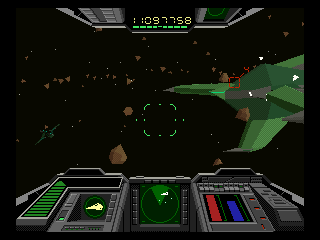 |
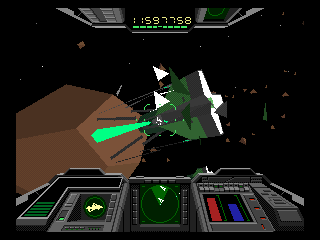 |
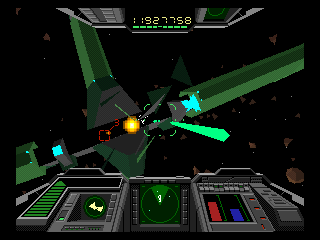 |
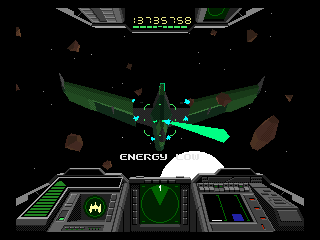 |
Mission 4: ArmadaJust like it sounds, Captain. We've got a fleet of their warships heading our way. Delmmers, Balsarks, Medelus' and a Carvelus flagship to top it all off. Focus in the big guns - they'll be more than enough to keep your hands full. |
|
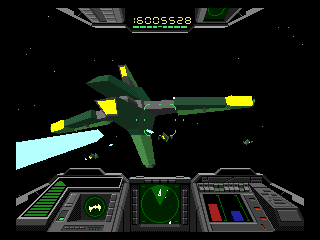 |
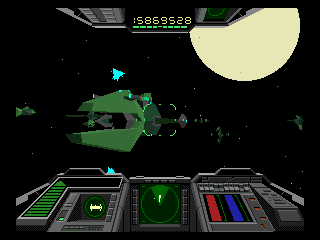 |
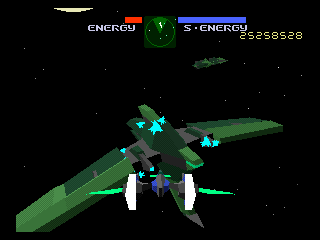 |
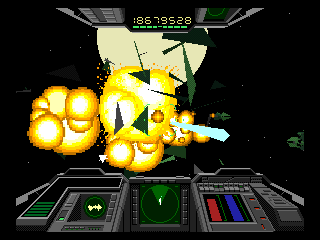 |
Mission 5: Ganeluza GrandslamThe Ganeluza is the largest carrier they have, it's heading our way. It's guarded by two Carvelus flagships and the best fighter squadrons in their fleet. Command recommends you concentrate on taking out their fighters before going after the battleships and the Ganeluza. |
|
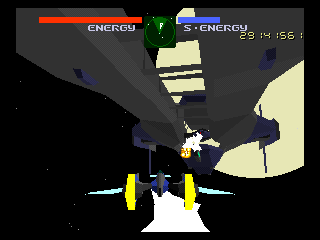 |
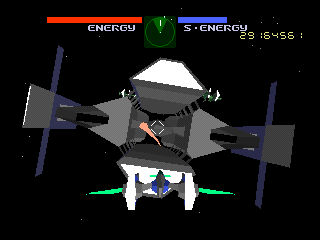 |
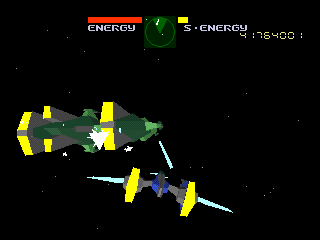 |
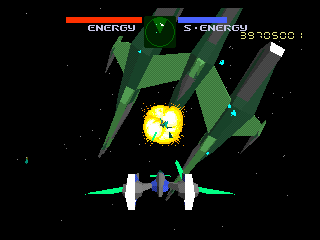 |
Mission 6: G.L CannonThey've parked a nightmare in our back yard. They plan to use the Sun to power up a massive laser cannon aimed straight at our home world. You have to find a way to open the cannon's outer shell and do enough damage to the core to cause an overload. Incidentally, we're picking up high energy readings from the cannon. You won't have allot of time to take the cannon out - go in full throttle. |
|
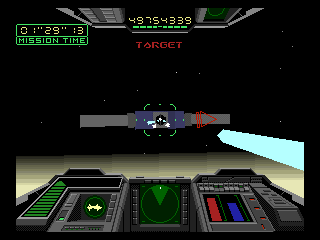 |
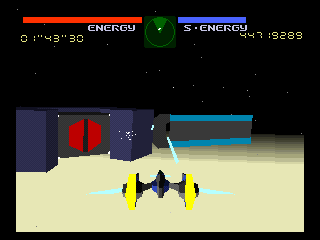 |
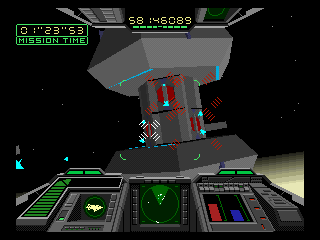 |
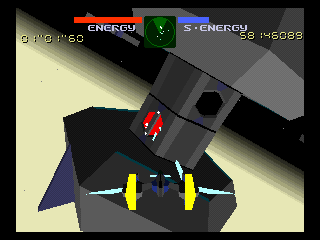 |
Descriptions taen from European Manual
CHEATS AND TIPS
Destroying Battleships
When engaging larger battleships try and target the most centre section. With that destroyed the entire craft explodes. Try to keep some distance as the explosion can damage.
Faster Speed
To speed up your ship, quickly tap Button B twice, then press and hold it a third time. For best results, choose Speed Control Type 2.
One Hit Death For Delmmers
Use Feather 2 (the bigger ship). If you want to get rid of Delmmer class ships (the ones that look like can openers) fast, fly out in front of their big forks and fly straight towards them at full throttle. Use Feather 2's torpedo system and target the very centre of the "mouth." The torpedo hit should start a chain reaction that will destroy the whole ship in one hit.
Beating the Final Level
Defeating the final platform can be difficult. First, shoot the centres of each of the rectangular platforms encircling the main platform. This will cause the main platform to activate and send out a second wave of rectangular platforms. Ignore them. The main platform will now have glowing targets all around it. Quickly fly around the main platform and shoot each one. This will destroy it.
See Your Stats
After beating the game wait through the credits and after what seems like an hour a screen wiil come up with your overall score, time, ect.
OTHER VERSIONS
Saturn Version
The Saturn version of the game is a major upgrade from the 32X version. It is quite a rare find and was only released in Japan. It was created by sims.co.jp.
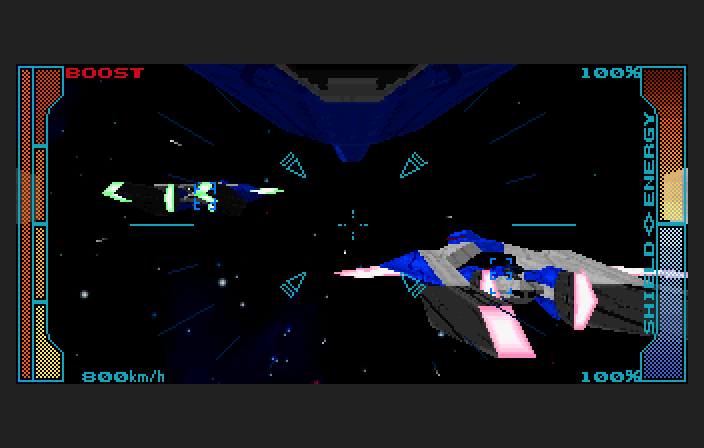 |
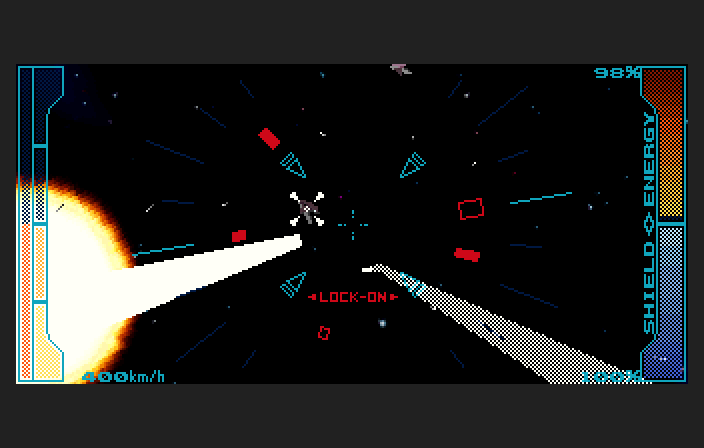 |
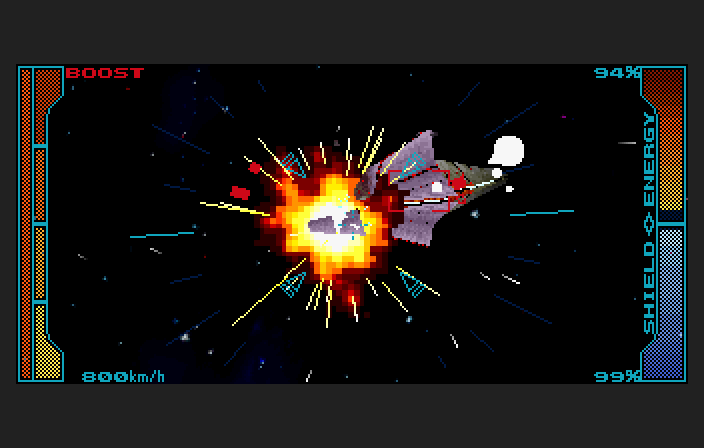 |
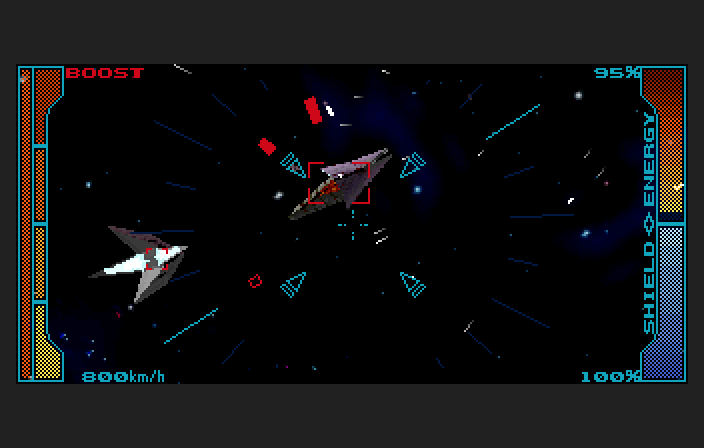 |
The gameplay is mostly unchanged and there are still only two ships available. It has some 15+ missions and some stunning graphics. Sound has been upgraded with the addition of speech and it is presented in widescreen for a more cosmic feel.
There are various gameplay videos on Youtube.
EMULATOR COMPATIBILITY
Perfect! Play this with KEGA Fusion, Gens and Gens32 Emulators. You can download these from the SEGA Mega Drive/Genesis Emulators page.
MISC INFO
- The title screen can be changed between Stellar Assault to Shadow Squadron by changing the region on a console or emulator between European and US respectively.
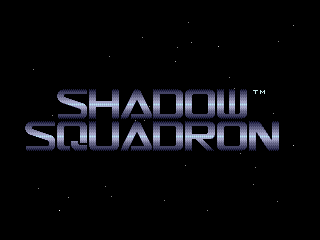
- Review in Official SEGA Magazine
These are scans of the game in SEGA Magazine whilst it was still in development. The working title for the game was 'Bullet Fighters'. Click on an image for the larger version.

Bullet Fighters Preview
LINKS
Stellar Assault at Super Adventures in Gaming
An overview of the game.
http://superadventuresingaming.blogspot.com/2011/05/stellar-assault-32x.html
Shadow Squadron at IGN
An excellent review.
http://uk.retro.ign.com/articles/929/929784p1.html
Another review
http://segascrutiny.blogspot.com/2011/01/32x-game-reviews-shadow-squadron.html