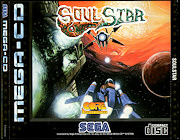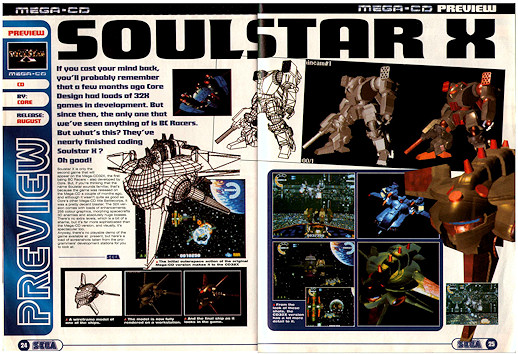SOULSTAR | MEGA CD/SEGA CD | CORE DESIGN | 1994

Soulstar is a shoot'em up developed by the established Core Design who probably, in retrospect were one of the very few masters of Mega CD programming. Soulstar had European and US releases in 1995.
Soulstar represents a shining example of the way the Mega CD hardware was supposed to be used yet hardly ever was all those years ago. Whilst just about every other developer was hell-bent on squeezing some FMV based crap (usually in for the form of an interactive movie) into the system, Core Design were busy exploiting the hardware available and getting far better results.
The product was a fantastic looking game coupled with varied gameplay and thus gave the system one of its few classic titles and further accreditation to Core Design. Heavy use of the custom sprite scaling chip in the system creates zooming enemy ships and playfields amongst other onscreen effects making it one of the best looking games of the 16-Bit era.
Coupled with this was an applied use of CD audio for creating the atmospheric feel of space combat intensifying with onscreen action which enhances the experience. FMV is used to good effect (for introduction and cut scenes only) and is some of the best quality seen on the system.
Other advanced versions of the game were planned for other platforms of the era yet never released making this a pure cult classic title of the Mega CD. Unfortunately, the system never lasted long enough for more developers to follow the example created by Core Design.
Unfortunately, despite a raft of success since which included the Tomb Raider franchise, Core Design ceased to be in 2006.
STORY
A thousand light-years away the 6 planets of Soulstar system orbit their suns peacefully unaware of the horror that is about to come to them. The Myrkoids, a malevolent race known as the killers of worlds - descend on unsuspecting star systems leeching them of all resources and leaving them empty and lifeless bodies in space.
You are Bryk Hammelt, the last of a noble race known as the Cryo-Commanders whose planetary system was also destroyed by the Myrkoids. You set out in your warship, the Treaghon to hunt down and destroy the Myrkoids. You have pursued them across space for hundreds of years following their trail of destruction always being able to elude you- that is until now...
Now the final confrontation will take place here in a battle for the soul of a star.
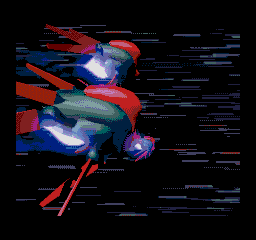

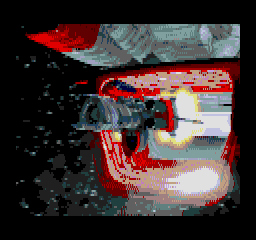
Intro
GAMEPLAY
Soulstar has essentially the same rules of just about any shoot'em up title; that is to destroy the enemy ships, evade incoming fire and the occasional hazard on the landscape.
The gameplay takes place on and around the 6 planets of the Soulstar system each of which will have their own distinct characteristics. Each location will have a set of missions which must be completed (detailed below) which are read out prior.
Video is shamelessly embedded from Youtube. All credit to the video owner. No infringement intended.
You are in control of the Aggressor, a multi-function combat craft capable or morphing into 3 forms each with an array of weapons which can be collected.
The game can essentially be split into two styles of gameplay or combat modes. There are the action/assault sections which are reminiscent of Space Harrier where the Aggressor is in Strike Craft mode and 360o mission arenas where the Aggressor is in either Turbo Copter or Combat Walker modes similar to another Core title Thunderhawk.
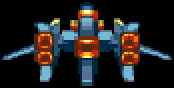
The Aggressor
A complaint about the game is the lack of targeting though this could be balanced by the arguments that an important aspect of the game is knowing which weapons (as some have targeting) suit the varying situations.
You have 3 lives in which to complete the game. The Aggressor can take considerable punishment before exploding. You also will have 3 credits in which to continue resuming from the mission where you died.
The game can be completed in Easy or Medium modes with relative ease. Hard mode which offers extra missions can be completed relatively easily after completing the game on medium.
In both combat modes (styles of play) you will have onscreen instruments informing you of your status of engines and weapons etc. Their layout differs slightly.
Your ship has shields which protect from physical damage. You will take damage by being hit by enemy weapons which can be energy bursts or missiles, or crashing into pylons, boulders or touching lava. As the ship is hit your shields are automatically augmented to minimum strength using power from your engines thus making your ship less manoeuvrable. Power to the shields is restored via blue Power-Ups.
An alarm will sound when you are in danger of being destroyed. Upon destruction you will restart that phase of the mission and you will also loose all extra weapons collected.
The ship has primary weapons which have an infinite amount of shots and secondary weapons which have a limited amount. Different weapons are collected via Power-Ups with a letter denoting it.
All Power-Ups are described later.
There are two special weapons available which can only be used once per phase. Those are:
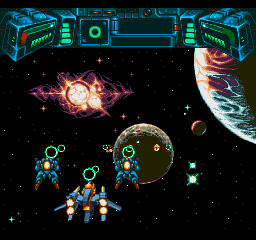 |
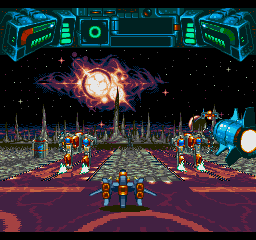 |
RAM - Robotic Assist Module. Two drones which fly along side your ship and provide extra firepower for a short space of time. Useful when needing to destroy many incoming objects at once like asteroids. |
Torpedo - Long-range, multi-warhead projectile. When fired destroys everything on screen but much more effective against bosses as up to 50% damage can be done. |
There will be a fast 5 second countdown before these are deployed.
The game is best played with a 6 Button controller though this is not essential.
Controls change slightly between the combat modes but common to both are:
The START button will pause the game and display score and number of lives remaining.
Button X - has no use.
Button Y - Selects the Torpedo. Hold for 5 seconds for it to be deployed.
Button Z - Calls the Robotic Assistance Module. Hold for 5 seconds.
Strike Craft Mode (Style 1)
The Strike Craft is highly manoeuvrable and is usually employed for the first mission of a location. Your course is predetermined and action will be face on.
The D-Pad moves your ship about the screen in all directions.
Button A will fire your selected weapon.
Button B selects between the different secondary weapons you have collected.
Button C has no function.
Across the top of the screen is your display. The screen to the left displays the energy of your shields. The more full the display, the stronger and therefore more hits your shields can take.
The screen to the right details energy for the engines. The more full the display, the more manoeuvrable your ship will be. There will also be more units of extra energy for your shields.
The current (primary) weapon is displayed in the second screen from the left.
Turbo Copter and Combat Walker (Style 2)
When in a 360o arena your ship can be in either configuration. Your ship is less manoeuvrable but allows for the venturing inside ships, underwater bases and planetary cores. This is where most of the boss encounters take place. A large vehicle or device (usually to the centre) will need to be destroyed as the main objective.
Also in these areas will be enemies which can not be defeated and frequently fly around firing at you. For example, on phase 2 of the planet Twinga, there will be three Jelly Fish type creatures impervious to your weapons.
Controls in this mode are:
The D-Pad controls the movement of your craft. UP and DOWN are used to move forward and backwards be it flying or walking. LEFT and RGHT are for steering.
Button A fires your primary weapon.
Button B fires your secondary weapon.
Button C is used in conjunction with the D-Pad for more movements. For the Turbo Copter:Button C + UP or DOWN are altitude control (height)
Button C + LEFT or RIGHT are for turning.
For the Combat Walker, Button C is jump and when press again mid-air will provide a small burst of flight.
In addition to the default status display screens (shields, weapons, engines in style 1) a 3D Scanner (radar) is visible. This will detect nearby objects and allow navigation to the target.
At the top of this display will be an indication of direction in order to complete the mission flashing when close to the primary target.
|
Key:
|
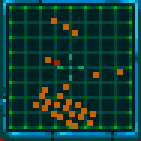 |
Power-Up Items and Weapons
Power-Ups are obtained from destroying larger enemies, groups of enemies and some enemy structures. They are encased in green balls of plasma which need to be shot and when done so open into a ring. Simply fly through to collect.

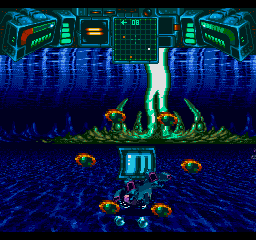
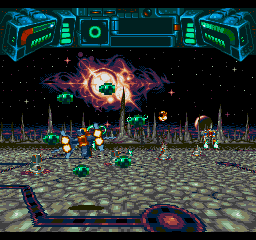
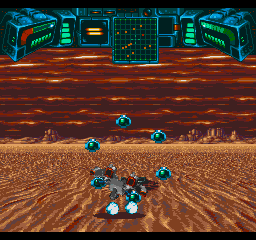
Green rings are engine power and blue rings are shield power. Letters are different weapons which correspond to:
P - Plasma Shot - White balls of plasma based energy. These are the weakest weapons and the default weapon when restarting from loosing a life.
C - Ring Cannon - The green rings are the next step up in power from plasma shot. Ok for shooting down ships but not so well for larger enemies.
L - Laser - Very fast, powerful shots. These are the best weapon and not recommended to replace them with weapons P or L.
M - Missiles - Relatively powerful and are auto aiming to a small degree. Limited to a compliment of 99.
H - Hunter - Small balls of plasma that home on enemies. These are of medium strength but slow.
R - Rockets - Fast and high powered. Useful on larger enemies and bosses. Limited to a compliment of 99.
B - Bombs - High powered explosives. When selected a target cursor will appear on the screen. Best used with the Combat Walker for ground attacks on bases and turrets.
X - Star Masher - A concentrated sphere of energy. Hold down Button A (Fire) to charge and then release to do major damage to enemies. Great for some bosses but charging is slow.
Note that not all weapons are available in all combat modes.
2-Player Mode
Soulstar has a 2-Player co-operative mode. Both players will be responsible for a single onscreen ship. The second player can control an additional target with weapons whilst Player 1 controls the craft.
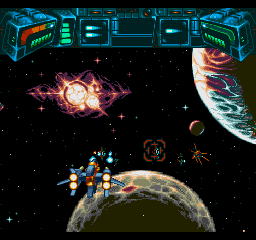 |
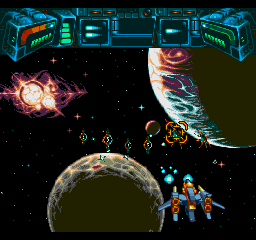 |
Whilst different, in reality this does not make for a particularly great co-op game.
Player 1 can control: |
Player 2 can control: |
D-Pad - Controls the craft. Button A - Fires standard and special weapons therefore control over Plasma Shot, Hunter, Ring Cannon, Laser and Rockets. Button B - Selects standard and special weapons. Button C - As used in 1-Player games for altitude control of the copter and thruster control in the combat walker. |
D-Pad - Moves the gun sight cursor in those directions. Button A - Fires standard and special weapons. Button B - Selects standard and special weapons. Button C - Used with D-Pad LEFT transfers power to shields from engines. Used with D-Pad transfers energy to engines from shields. Button Y - Selects the long range projectile torpedo. Button Z - Selects the Robot Assistance Module (RAM). Button X - No Function. Also Plasma Shot |
Options
Options in the game are fairly limited and allow for some subtle tweaks. These are:
Control Config - Alter the button assignments for both control pads.
Music Test - Playback the CD audio tracks.
SFX Test - Playback the Sound FX.
SFX Volume - Alter the balance of SFX to BGM/CD Audio.
View Credits - You can watch a FMV based credit roll. Your Aggressor flies through space at warp speed.
THE MISSIONS
The game consists of 8 missions in total each having sub-missions called phases. Only some of these missions will be played depending on difficulty level selected.
As you advance between the phases a short FMV sequence shows your ship morphing.
The difficulty for the game is chosen in the Myrkoid Warp ship via which warp gate is used. The choices are Easy, Medium and Hard and will appear on the visual display in the centre of the screen as the area self destructs following the destruction of the CPU.
These are the routes of the game. Hard is the complete game.
Easy |
Medium |
Hard |
Planet Leira |
Planet Leira |
Planet Leira |

Planet LeiraThe Myrkoid's have flown a warp ship into the Soulstar system. Your primary objective is to gain access to the warp ship. The mission has three phases: |
||||
 |
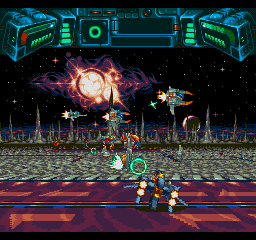 |
 |
||
Phase 1: Penetrate the Myrkoid first line of defence. |
Phase 2: Destroy the interceptor bases on the planet Leira. |
Phase 3: Penetrate the Myrkoid's second line of defence and enter the warp ship. |
||
Myrkoid WarpshipThere are three warp gates located inside the ship. Your primary objective is to activate one of these and warp to another sector in the Soulstar system. The mission has three phases: |
||||
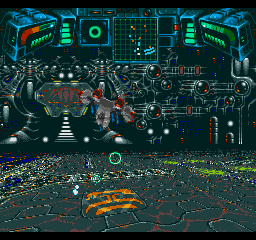 |
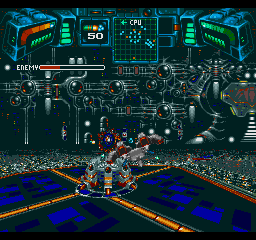 |
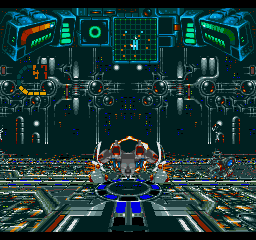 |
||
Phase 1: Destroy the primary computer located at the centre of the interior. |
Phase 2: Activate any one of the three warp gates by disabling the orbs surrounding the opposing power pylons. |
Phase 3: Engage the activated warp gate by landing on the adjacent circular launch platform. |
||
Planet GigunThe Myrkoid's have located an energy extractor at Gigun's core. Destroying the extractor will cut off their central power supply. The mission has two phases: |
||||
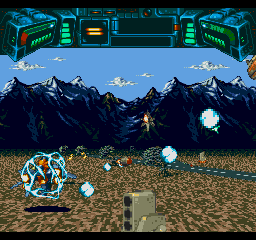 |
 |
|||
Phase 1: Penetrate the Myrkoid-held city and destroy its ground defences. |
Phase 2: Neutralise the Myrkoid energy extractor to cut off their central power supply. |
|||
Planet BulkanThe Myrkoid's are using a giant excavator beneath Bulkan's surface to mine for vital minerals used in the construction of their battle fleet. You primary objective is to destroy the excavator. The mission has three phases: |
||||
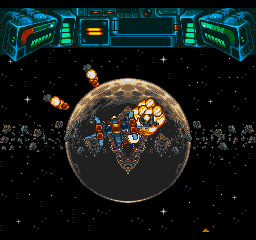 |
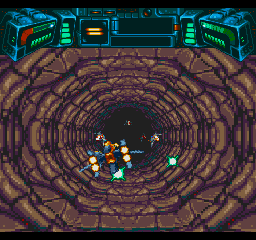 |
|||
 |
 |
|||
Phase 1: Successfully negotiate the asteroid field. |
||||
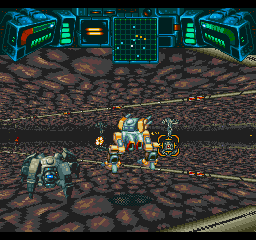 |
 |
|||
Phase 2: Access the main tunnel and destroy the Myrkoid factories. |
||||
 |
 |
|||
Phase 3: Neutralise the Myrkoid excavator. |
||||
Planet TwingaThe Myrkoids have established a tractor beam device beneath the surface of the Twingan Ocean. With this device they mean to trap the Treaghon and cause it to impact with the planet. Your primary objective is to neutralise the tractor beam. The mission has two phases: |
||||
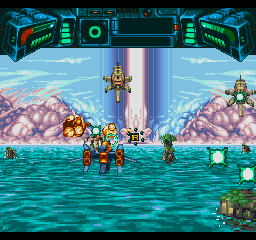 |
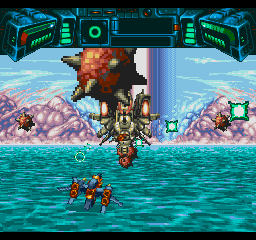 |
|||
Phase 1: Fly across the Twinghan Ocean and penetrate the Myrkoid defences. |
||||
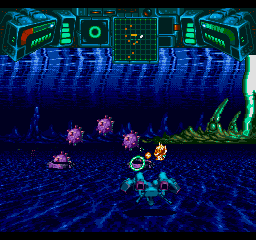 |
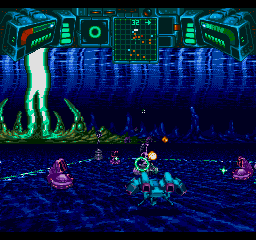 |
|||
Phase 2: Submerge your craft and neutralise the tractor beam generators on the ocean floor. |
||||
Planet GuhaThe Myrkoids have located a Synchronous command and control system on Guha. Destroying this will disrupt the flow of communication between the vessels of the Myrkoid advance fleet. Your mission has two phases: |
||||
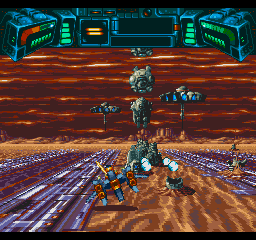 |
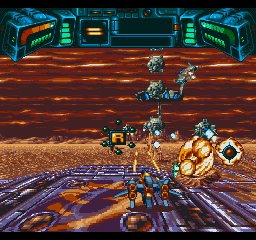 |
|||
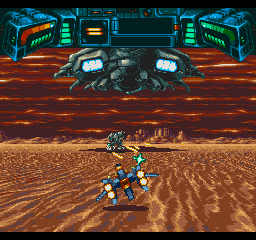 |
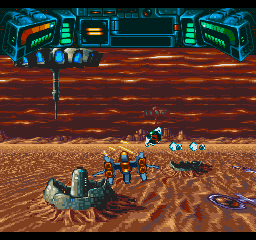 |
|||
Phase 1: Destroy the Myrkoid surface installations. |
||||
 |
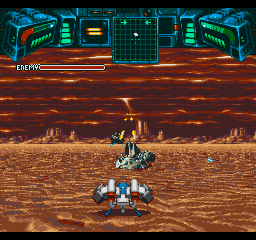 |
|||
Phase 2: Destroy the Synchronous energising system, thereby neutralising the Myrkoid command and control network. |
||||
Planet MetafusThe Myrkoids have built a weapon of mass destruction on the planet Metafus and are preparing to transport it to other sectors in the Soulstar system. Your primary objective is to destroy this weapon. The mission has two phases: |
||||
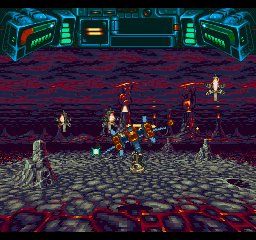 |
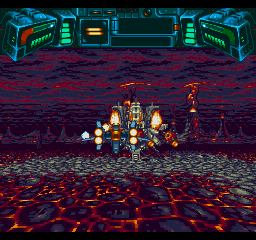 |
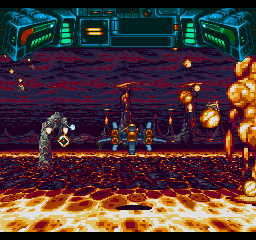 |
||
Phase 1: Destroy the Myrkoid surface installations. |
||||
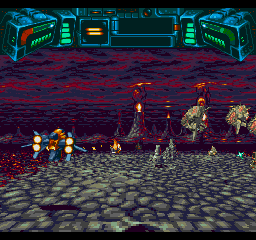 |
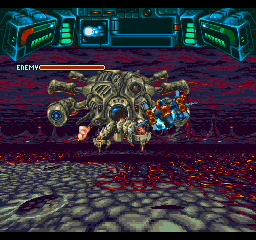 |
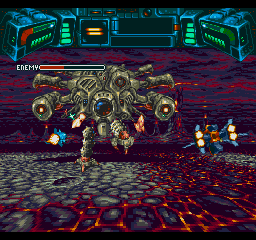 |
||
Phase 2: Neutralise the weapon of mass destruction. |
||||
Myrkoid SystemYour mission in the Myrkoid system has three Phases. It is vital that you successfully complete this mission. This is your last chance to destroy Myrkoids forever. |
||||
 |
 |
|||
 |
 |
|||
Phase 1: Engage the Myrkoid invasion fleet and destroy as many ships as possible. |
||||
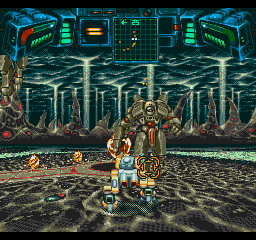 |
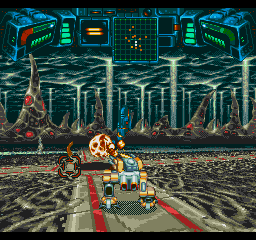 |
|||
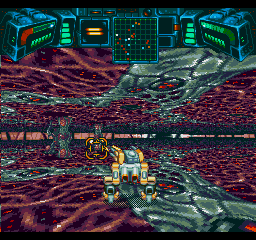 |
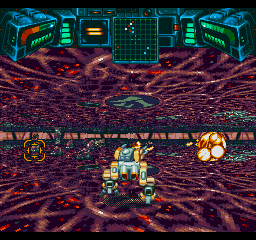 |
|||
Phase 2: Destroy the generators on the surface of the planet Krast to access the entrance of the planet's core. |
||||
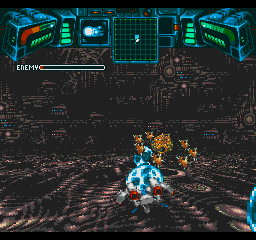 |
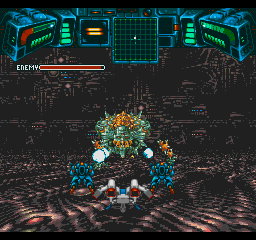 |
|||
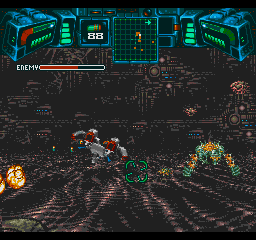 |
 |
|||
Phase 3: Insufficient data. Process with caution. |
||||
CHEATS AND TIPS
General Tips
Do not be concerned with destroying everything you see on screen. There is no rewards for racking up a high score.
For efficient disposal of the boss on the planet Bulkan (phases 2 and 3) use the Star Smasher (Weapon X). Two fully charged hits will finish it.
Save the Torpedo and the RAM for use on the boss of each mission.
In the Myrkoid Warpship, just before attacking the CPU in the centre of the ship taking out some of the turrets on the floor surrounding it will reduce the risk of taking damage as it will trap your ship in an invisible field which you can not escape until it is destroyed.
A beeping sound will alert to your proximity to the system. When very close the field will go up and it will begin to attack.
On the Planet Metafus the missiles being launched out of the ground can be destroyed by firing at them.
Many Shield Power-Ups
During the 360o arenas, for example the Myrkoid Warpship, there are invariably lots of shield Power-Ups (blue rings) along with others in the corners of these areas.
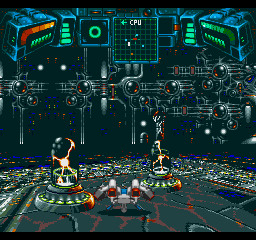
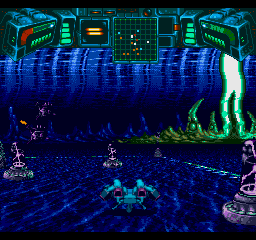
Destroying enemies that appear in clusters or groups will frequently yield a shield Power-Up.
On the Planet Guha, the domes will contain shield Power-Ups (blue rings). This is a great section for restoring shield strength. Consider using the RAM weapon to shoot open as many as possible.
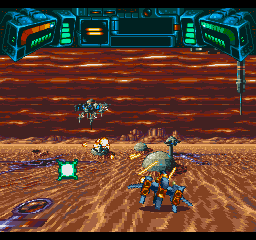
Many Engine Power-Ups
On the 2nd phase of Planet Leira many engine Power-Ups (green rings) can be collected from destroying the white vehicles hovering across the surface. Successfully destroying the groups of white ships will give a blue (shield) Power-Up.
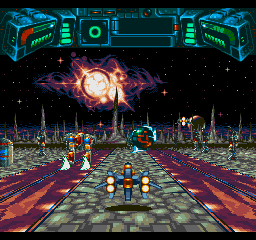
On the 1st phase of the Planet Twinga many engine Power-Ups (green rings) can be collected by shooting the pods on the towers.
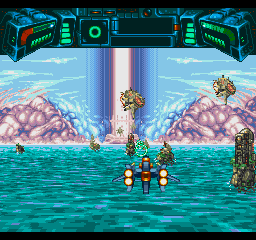
SOUNDTRACK
The music was composed by Nathan Mcree who has Battle Engine Aquila for the XBox.
Some of his work can be listened to online (Youtube and Last FM) and his official website is http://www.mccreemusic.com/.
His work on Soulstar had him nominated for Best Computer Games Music in 1994.
The Track titles are taken from the manual.
#1 Myrkoid Theme - Intro Sequence
#2 Soulstar Theme - Title Sequence
#3 Leira
#4 Warpship Kutra
#5 Gigun
#6 Bulkan
#7 Twinga
#8 Guha
#9 Metafus
#10 Krast
#11 Mallice of the Myrkoid's - End Boss Sequence
#12 The Heart of Darkness - 360o Interior Sequences
#13 Death of a Star - Game Over
#14 Hall of Fame - High Score
#15 Music of the Spheres - Credits
#16 Reprise - Gria's Theme
EMULATOR COMPATIBILITY
This game can be played with KEGA Fusion, Gens and Gens32 Emulators. These can be downloaded from the Mega CD/SEGA CD Emulators page.
As with the many of Mega CD/SEGA CD games, the perfect synch option must be enabled.
UNRELEASED VERSIONS
Enhanced Mega Drive 32X Version
Dubbed Soulstar X this version of the game was planned with a playable prototype developed on cartridge but as the Mega Drive 32X had a very quick death development was stopped.
The graphics were replaced with more coloured sprites but the sound and music were seriously crippled by the storage limitations of the cartridge. Perhaps the final version was to be on CDROM.
The following articles are from the Official Sega Magazine detailing a work-in-progress report on Soulstar X. Click on an image for a larger version.
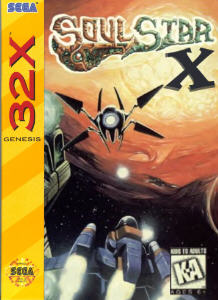

Enhanced Atari Jaguar Version

A version was planned for the CDROM add-on of the Jaguar and the game appeared on a in-development list. A slightly longer playable prototype was created which had upgraded graphics, video and retained the soundtrack and voice briefings.
Again it never materialised because again that platform quickly vanished.
 |
 |
Some more information on the Jaguar version can be found at http://www.cyberroach.com/jaguarcd/html/soulstar.htm.
And more information on both versions can be found at http://www.unseen64.net.
MISC INFO
- It can be inferred that the character of Bryk Hammelt is an ode to Mark Hammel, or Luke Skywalker as he's known to all those other people.
Related
Soulstar Games of the Month Archive