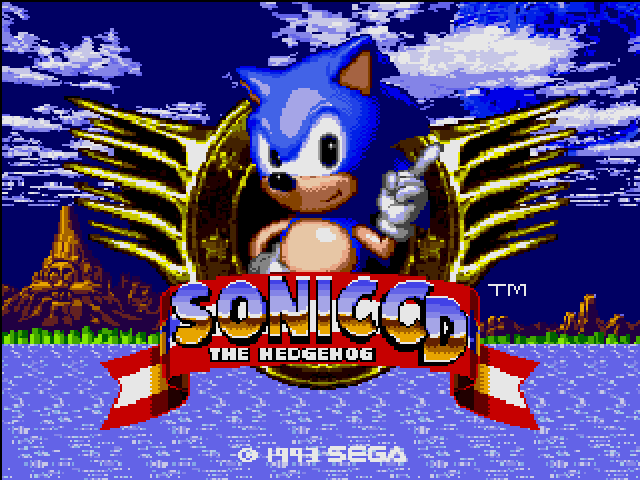
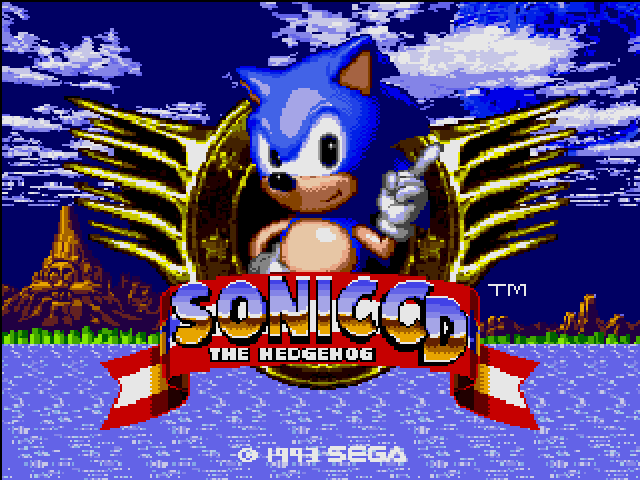
When playing the game on a real Mega CD Ive become annoyed with the little fact that the game overwrites any other game that you already have saved in the systems memory when ever you start a new game.
This can be especially so when you have collected all the Time Stones and have yet to go on and complete the game or you have managed some great times in Time Attack mode. This can be avoided by making a backup up the game you already have.
This procedure also works on emulators but you can also use the save state feature of that particular program.
At the title screen select RAM Data. When the memory manager loads press DOWN and highlight Data Sonic CD. Press A and Sonic will move and highlight COPY. |
 |
Press A again. Sonic will jump and move to where data is stored; either your Mega CD or RAM cartridge, default being your Mega CD internal memory. You will be prompted to change the number of the file. |
 |
Anything above 00 will not be overwritten each time you start a game. Confirm and the file will be copied. |
 |
You can make more than 1 copy should you desire. The drawback to this is that it will make the game consume some more internal backup ram for each copy you want. |
 |