SONIC THE HEDGEHOG CD
SEGA 1993
MEGA CD
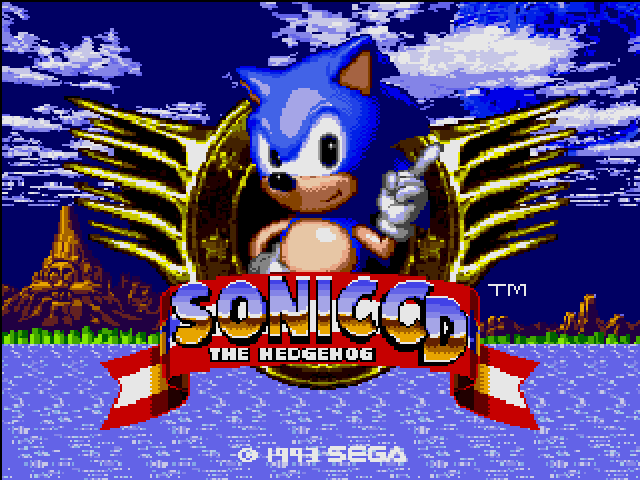
 |
Sonic the Hedgehog CD was the first and ultimately last outing for the blue wonder on Segas first CDROM based system. At the time is was the 3rd Sonic game to have been released.
 |
 |
Sonic & Amy |
Metal Sonic |
In relation to other Sonic games Sonic CD has a more percieved cult status as it seems to fall somewhere just outside of the Sonic mainstream. This is for two reasons; it was released on a system that never became particulaly popular and secondly it was not created by Sonic Team themselves (though some of the members had some involvement) giving the game a slighty different feel. The exclusion of Tails was another disconnection from the Sonic norm. This game was headed by Sonics character designer Naoto Ohshima.
That aside it is still a Sonic the Hedgehog game and easily the best platformer on the Mega CD which should be in every bodies collection.
In the world of Sonic the game introduced two new characters that are still present in modern Sonic games; Amy Rose and Metal Sonic.
Click thumbnails for larger images... |
||
 |
 |
From the case... Over 70 Levels, 3D Special Stage, Hard action, stunning graphics and mean music, make this Sonics toughest challenge ever! |
Sonic the Hedgehog was hot stuff in cartridge form on the Mega Drive. At the time Sonic 2 was just released and was fast becoming one of the biggest games of all time.
The Mega CD had been released but was beginning to show signs of falter. Sonic and now Sonic 2 were both potent titles for the Mega Drive so it was a logical step for a Sonic game to come to Segas CD machine.
The announcement of the games development came in the gaming press of early 1992. There were no actual details about the game and speculation began to grow. It was assumed that the game would be identical to Sonic 2 with an animated introduction and CD audio. Though this tended to be the trait of the Mega CD (crap) received hand-me-down titles from the Mega Drive other reports and allegedly a version running of this game at a trade show seemed to confirm the assumption. Other remained hopeful hoping that Sega of Japans coders would be coming up with the ultimate in Sonic entertainment. The potential of a Sonic game running on more powerful hardware compared to the base Mega Drive created some hype for the game before any screenshots were actually seen.
In spring 1993 the first screenshots of the game were released. Even though these were screenshots of the actual game they depicted only the animated introduction. The question of the gameplay was not answered.
By the summer the Japanese gaming press aquired the first screenshots of the actual gameplay. They showed that the game indeed was another platformer with what appeared to be gameplay similar to Sonic 2 with some fantastic graphics but this game would have an element that no other Sonic game would have - Time Travel. Sonic CD was then given a provisional title of Sonic Through Time.
In the game Sonic was able to access the past and future of any zone he was in. In the different time-frames Sonic could put right the wrongs done by Robotnik and his evil Metal Sonic creation. In addition the relatively large amount of memory in the Mega CD meant the levels were much larger and contained intriguing new features.
Though the game did not become the phenomenal success the Mega CD needed badly to survive it was a shining example of a great Mega CD game. Several years later it was resurrected for a port to the PC.
Little Planet is a mysterious world that orbits Mobius. It is only seen once, on the last month of the year over a place called Never Lake. What makes Little Planet weird is its relation to time; it has none. Seven Time stones of immense power exist on the planet and they alter time and change everything around them.
Our resident mad scientist, Dr Robotnik, has set his sights on Little Planet and the Time Stones. He has already set out conquering the planet in the past to control its future.
Sonic arrives on the scene. He discovers Little Planet tethered by a giant chain to one of Robotniks mountain fortresses. The surface of Little Planet is layered with gleaming metal.
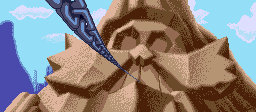 |
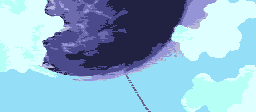 |
Anticipating Sonics arrival, Robotnik is more prepared for this encounter. He has created a robotic version of Sonic programmed to destroy our blue hero. Feeling confident that his creation will succeed against Sonic, he sends it to capture his girlfriend Amy Rose.
Sonic contemplates the view of the little planet now enslaved by Robotnik. As he does something rockets over his head. Before he has chance to respond Amy shrieks as she is snatched up. She and her captor disappear in a blue streak of light.
Sonic stands on a tall rock. Robotnik now has the mysterious Little Planet and now Amy. At least he does not yet have the Time Stones. Sonic must acquire them before Robotnik does.
His adventure on Little Planet will be quite interesting...
The core gameplay in Sonic CD is classic Sonic style very close to the original Sonic the Hedgehog on the Mega Drive. Infact the game uses a majority of the same Sonic sprite animation.
So the game involves running around progressing in a general left to right direction, collecting rings, items and destroying the enemies in each zone and reaching the goal. In Sonic CD this is only the basic. The other task at hand is to restore the timeline in each zone.
The D-Pad moves Sonic left and right across the floor. Holding any direction makes him run.
By pressing down when you are running makes Sonic go into a roll. This move is used for attacking enemies, smashing through walls and in some spots gaining speed e.g whizzing around 360o loops. By being stationary and holding either up or down for a few seconds makes the screen scroll a little in that direction for a preview.
All of the buttons (A,B and C) on the control pad are jump. A tap will give you a small jump and a press will give you a larger jump.
Sonic also has two special moves.
 |
Spin Dash - The Spin Dash is performed by holding down on the D-pad and then holding down a jump button Sonic will spin on the spot. Release the jump button to go. |
 |
Super Peel Out - The Peel out is performed opposite to the Spin Dash. By holding up on the D-pad and holding a jump button Sonic will rev up on the spot and his legs will become a blurred figure 8. Release the jump button for an instant blast away at speed. |
The disadvantage to the Peel Out is that you are more vulnerable than you are when performing the Spin Dash because you can run straight into something.
When Sonic comes in to contact with certain objects he will hold onto them; poles for example. When he holds on use the D-pad to move yourself up and down.
In each act of the game the following items are up for grabs;
 |
Ring Monitor gives you 10 rings |
 |
Shield Gives Sonic a protective shield. Will protect you against 1 hit |
 |
Invincibility Makes Sonic invincible for a short amount of time. Sonic will trail small stars. |
 |
Speed Boots Gives Sonic a boost in speed for a short amount of time. |
 |
Sonic - Extra Life |
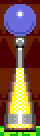 |
Lampposts - These are restart markers. When you die you will return to the last one you activated. |
Time Travel Posts - These allow Sonic to travel to different points in time. See below for more.
In addition to power-ups each zone is loaded with enemies and hazards.
When you are hit by an enemy or a hazard you will loose all of your rings which scatter across the screen. You have a small amount of time to reclaim some of them. A hit with no rings will kill Sonic.
You begin the game with 3 lives, however, extra lives are obtained for every 100 rings you collect, every 50,000 points and smashing open an extra life monitor. Upon loosing all your lives you get Game Over. You can continue if you have any credits. These are earned in the Special Stage. When you use a continue you will begin at the beginning of the zone.
The end of a zone is signified by the familiar spinning Sonic sign. Having 50 rings or more in your possession allows entry to the Special Stage done by leaping into the giant rotating ring. More on the Special Stage below.
You have a time limit of 10 minutes in which to complete a stage. At 10 minutes you will instantly die. Should you need to restart a zone pause the game and press A+B+C together. Also should you leave Sonic standing inactive for 3 minutes he will say Im out of here run off the screen and the game will restart.
Each zone (or area) consists of 3 zones (or levels/acts). Zones 1 and 2 begin in the present and you can time travel in them backwards and forwards. Zone 3 is a boss encounter and always takes place in the future. What version of the future you see is dependant upon your actions in the previous two zones. Zone 3 will end when the capsule is destroyed.
There are a total of 7 Zones in the game and 7 special stages.
The journey of Sonic CD will take you through the usual selection of distinctive zones.
As with any Sonic games the game has a collection of distinctly different levels.
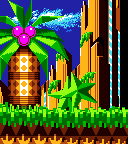 |
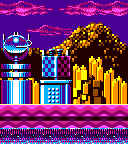 |
||
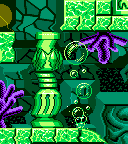 |
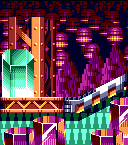 |
||
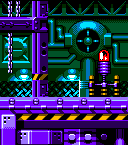 |
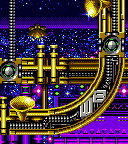 |
||
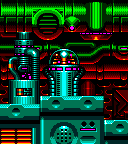 |
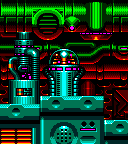 |
||
Click on a name or picture for more info. |
|||
Time Travelling
The key element to Sonic CD is time travel. With this you can affect the future outcome of a zone.
Each time you begin a zone 1 or 2 you will be in the present regardless as to which time frame you left the previous zone. You can either play the zone straight through or you can travel to a different point in time and make changes for a good future outcome. You might just want to time travel for a change or scenery and music.
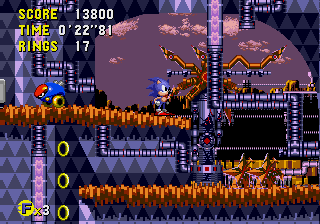 |
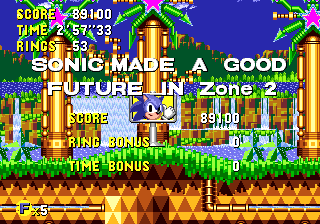 |
Robotnik Outcome |
Good Outcome |
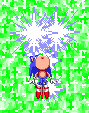
Littered throughout each act will be sign posts labeled Past and Future. By touching one of these you become tagged with it. By building up speed Sonic will have a trail of stars. Keep this up for about 5 seconds to warp into a different time frame. Loose your stars and you will not travel. Each time post can only be used once but you can travel as many times as there are posts.
Your number of lives counter (bottom left) will indicate which time period you are in. Sonic means you are in the present whereas P means past and F means future.
The potential of time travel makes each zone of the game have four different appearances.
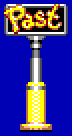 |
Past - See how that particular zone looked like in the past. Here Robotnik has already introduced his work drones. A power generator for them is inside the zone somewhere. By destroying this, all of the enemies will be destroyed and thus some of those in the present and the future. In addition, a hologram of Metal Sonic will be around harassing the local wildlife. By destroying the hologram generator all of the wild life will be happy. How sweet. If you are in the past traveling to the future will take you back to the present. |
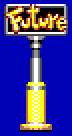 |
Future See how this zone looks in the distant future. There are two possible future outcomes - good and bad. This is dependant upon your actions in the past. In the bad outcome Robotnik has long since taken control and left behind and grimy, polluted mess akin to all those factory style industrial zones he always hangs around in. The good outcome will see the natural timeline unaffected. There will be no trace of Robotniks intrusion and there will be a perfect balance of clean environment, technology and wildlife. If you are in the future traveling to the past will take you back to the present. |
There are two endings for the game. For the best ending you need to have in possession all of the Time Stones.
Special Stages
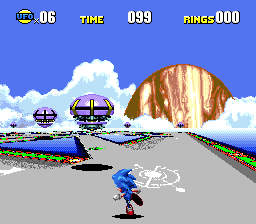 |
Special Stage |
The special stages make heavy use of the custom sprite chip inside the Mega CD. In fact it was one of the first games to do so. It creates the 3D planes for which Sonic races around on.
You run around a flat arena loaded with obstacles where you have to defeat a certain number of UFOs within a time limit. As you progress the difficulty will increase. There will be more UFOs to destroy, they will move faster and become evasive.
Controls
When a stage starts Sonic will begin running and does not stop until the stage is over.
Use the D-Pad left and right to make Sonic alter direction. Any button on the control pad is jump. A tap will give a small jump and a longer press will give you a larger jump.
Hazards
Dash Zones - These jolt you along at maximum speed in the direction that the arrow is pointing. These make Sonic unresponsive for a second or two also.
Water Touching water will deduct 10 seconds of time for every second you are in it. It will also slow you down. Avoid.
Rough ground - when you are not running on the actual track you are on rough ground which slows you down.
Pinball Bouncers Rebounds Sonic off them. Generally not disastrous.
Springs Bounce you high into the air. Can be good for making it across large stretches of water. Beware when landing.
Fans - These send you up into the air and make Sonic swirl. Can be useful for targeting some UFOs as you will be roughly the same height. Beware when landing.
Chopper Blocks - These injure Sonic and you will loose control briefly. He will fall flat on his face and come to a fall stop as well as loosing some rings. Quite nasty.
Destroying a UFO will give you either:
Rings rings are exchanged for points at the end of the round.
Speed Boots gives Sonic a boost in speed for a short time.
Time This UFO will have red stripes and will only be visible in the last 20 seconds. Destroying this will give you 30 seconds extra time.
The Special Stage ends when you have destroyed all of the UFOs or have run out of time. With all UFOs destroyed you will be rewarded with a Time Stone. There are 7 Time Stones to collect in total. Upon collection of all of the Time Stones each area on Little Planet will have its temporal continuity kept intact - i.e a good outcome.
 |
Time Stones (Special Stage) |
At the end of the special stage you will receive a points bonus for any rings or remaining time that you have. If you collect 100 rings you will earn a continue represented by Extend Player.
Time Attack Mode
One feature Sonic CD had over the other games of the time was the extra Time Attack mode. In this you play against the clock any zone that you have passed in the normal game. Your initials along with the quickest 3 times are placed on a board for each zone. Your times are saved in the Mega CDs internal memory. The programmers times are also in the game in the form of a cheat. See cheats on how to.
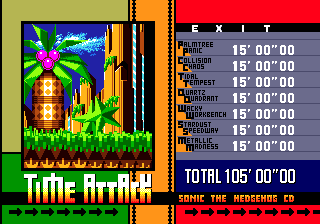 |
Time Attack Mode |
Get the most initials after completing a normal and you will be greeted with a special screen. It features Sonic, Amy and Metal Sonic running around the screen in the company of frolicking animals with the text congratulations [players initials] you are the greatest player!
The Time Attack mode is also able to unlock extra sections in the game depending on your total play times.
D.A Garden
By having a total within 37:27:57 the option for D.A Garden will appear on the title screen to the left of Ram Data. A picture of the planet Mobius will be displayed which can be played with.
By holding down button B and using the D-pad you can rotate the planet.
Hold C and use the D-pad to zoom in and out.
Press A to play the game music.
Time Attack the Special Stages
By having a total time within 25:46:12 you then have the chance to Time Attack the Special Stages.
Visual Mode
By having a total time within 25:46:12 a Visual Mode option will appear on the title screen to the left of D.A Garden. Here you can view the videos in the game and various images.
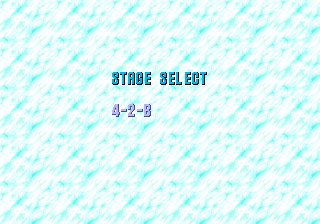
Level Select
On the title screen when Sonic is waving his finger press Up, Down, Down, Left, Right then B.
A ring sound will confirm the cheat has worked. You can select any zone in the game. The first number is the zone number and the second is the level. The letter represents the following:
A denotes the Past
B denotes the Present
C denotes good outcome
D denotes bad outcome
When a zone is completed you will be returned to the title screen.
You can also choose to see the opening video and Coming Soon which was part of the Beta build of the game.
A ring sound will confirm the cheat has worked. You can select any zone in the game. The first number is the zone number and the second is the level. The letter represents the following:
A denotes the Past
B denotes the Present
C denotes good outcome
D denotes bad outcome
When a zone is completed you will be returned to the title screen.
You can also choose to see the opening video and Coming Soon which was part of
the Beta build.
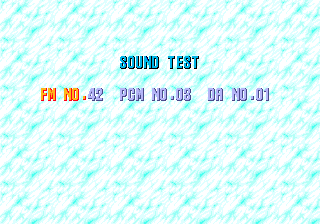
Sound Test
On the title screen press Down, Down, Down, Left, Right, A. You can play the CD Audio, PCM audio generated by the Mega CDs sound chip (BGM for the past) and FM sounds generated by the Mega Drives sound chip.
Entering the following sound combinations and pressing Start will show you images.
FM42, PCM03, DA01 DJ Sonic
FM46, PCM12, DA25 Sega Forever
FM42, PCM04, DA21 Demonic Sonic
FM40, PCM12, DA11 See You Next Game
FM44, PCM11, DA09 Yuakuru
Extra Special Stage
By Entering FM07, PCM07, DA07 on the Sound Test screen you can play a Robotnik
themed Special Stage. You can earn a Time Stone but this has no known bearing on
the rest of the game.
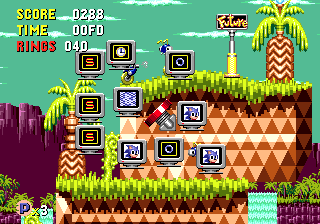
Debug mode
There is actually two ways to activate this cheat.
The simple way is by pressing start on controller 2 when a demo is playing.
The other way is to first activate the sound test mode. Set the sounds to FM40, PCM12, DA11 and then press Start. A screen with a picture of Tails will appear with the text "See You Next Game -- Judy Totoya". Begin a game and debug mode will the active.
Whilst in debug mode press B to change into an object, A to change into another object, and C to place that object on the screen. In debug mode the completion time for each stage is 0:00.
The debug mode can be used to discover many secrets and oddities in the game.
Programmer High Scores
On the title screen press Right, Right, Up, Up, Down, C to see the quickest completion times of each stage by the programmers.
Play With the Clouds
On the title screen hold down A and press Up, Down, Down, Down, Down and Up. You can then use controller 2 to change the appearance of the clouds via zoom, rotation etc.
Sonic CD for the PC appeared in 1996. It was a port of the game rather than emulation (which barely existed at the time) and ran under Windows 95. The game required a Pentium 75 with 8MB of RAM. Things were quite different in 1996 for PCs.
There are actually 2 versions of Sonic CD for the PC. One was programmed using
Dime Libraries and a later version using DirectX which was also bundled with some
PCs when they were sold.
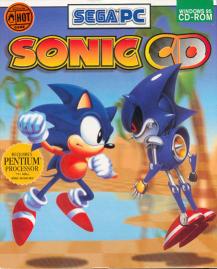
The PC Version of Sonic CD has slightly different cheats.
Level Select
At the title screen, press: Up, Down, Down, Left, Right, SPACE.
Sound Test
At the title screen, press: Down, Down, Down, Left, Right, SPACE.
Programmer Scores
At the title screen, press: Right, Right, Up, Up, Down, SPACE
Debug Mode
At the Sound Test menu, adjust the numbers to match these settings: PCM07, DA07.
Extra Screens
Activate the Sound Test Mode, enter the following numbers and press start.
Extra Special Stage PCM07, DA07
See You Next Game PCM12, DA11
DJ Sonic PCM03, DA01
Demonic Sonic PCM04, DA21
Sega Forever PCM12, DA25
Yuakuru PCM11, DA09
Playing Sonic CD with 2000/XP
The PC version of Sonic CD is pretty obsolete with its Windows 9X origins yet with some trickery can be made playable on Windows 2K/XP.
This could be done with moving DLLs and registry mods but someone has kindly created a patch to make this all very simple. You can download the patch created by Korama here.
This procedure will allow the game to run and use CD audio.
Procedure:
Insert the Sonic CD cdrom.
Autorun will fire up the installer which will promptly crash. (ssp.exe - Entry Point Not Found). Quit the installer (blue background) that may appear after.
Create a folder called SONICCD or similar on your hard drive.
Explore/open the Sonic CD cdrom and open the folder called GAME.
Copy the entire contents of this folder to the folder your just created on your hard drive. Approx 150MB in total.
Note: If you are extracting from an ISO or similar disc image then extract the contents to folder just created.
Execute the Sonic CD Patch
Locate the soniccd.exe. It will be inside the folder you created on your hard drive.
Hit the apply patches button
Click yes to the prompt to create a Soniccd.ini
Hit Exit
Find the soniccd.exe in your folder and launch. You may wish to create a shortcut to this file.
The game will launch.
Play!
If you have more than one cd/dvd drive in your pc you must be sure to put the game in the same drive you just used in order for the cd audio to work when playing again.
You can create a customised version with the Japanese soundtrack by simply by burning the contents of the Sonic CD cdrom and replacing the music tracks with their Japanese counterparts. To do this you must know how to create a mixed-mode cdrom. Refer to your burning program on how to do this.
Release Dates
Europe - October 1993
US - November 19 1993
Japan - September 23 1993
The opening and ending video sequences in Sonic CD were included in Sonic Jam for the Saturn and Sonic Mega Collection for the Nintendo Game Cube. The original Mega CD versions were cut to a degree whereas these latter ones are the full versions with much clearer sound.
The US version of the game has a distinctly different soundtrack to the Japanese and European versions. The opening movie also has a song not present in the other versions called Sonic Boom. The lyrics and the MP3 for this song are at the bottom of the page.
Memory Management
The title screen has an option of Battery Backup. By selecting this you can move data to and from the Mega CDs internal memory to and from a memory cartridge.
Another use of this feature is to backup your saved game. This is useful because each time you start a new game the game that is previously in memory is automatically overwritten. By using the memory management feature you can copy your new game to a new file.
The process for this is described on this page.
Works perfectly with the latest versions of Kega, Fusion and Gens.
These are some links for other Sonic CD pages.
Sonic ROMS/Stuff - Download BETA : You can download the Beta version of the game from this site.
Reviews : A collection of reviews at GameFAQs. Some good and some not so good for balance.
Old Version of this page : The original version of this webpage on this site.
Information about the development versions of Sonic CD can be found on this page.
These are both versions of the opening movie to the game. The link at the top of the page is for the Jap/Eur version but there was also a US version. Whilst the animation is the same the sound track is different.
They are presented in Windows Media 9 format.

For information and download the Sonic CD soundtracks check out the Sonic CD Soundtracks page.
You can view the credits for the game here.
Sonic CD was recently included in the compilation title Sonic Gems Collection released on the GameCube and Playstation 2. Check out the details on the Sonic Gems page.
Thanks for viewing
